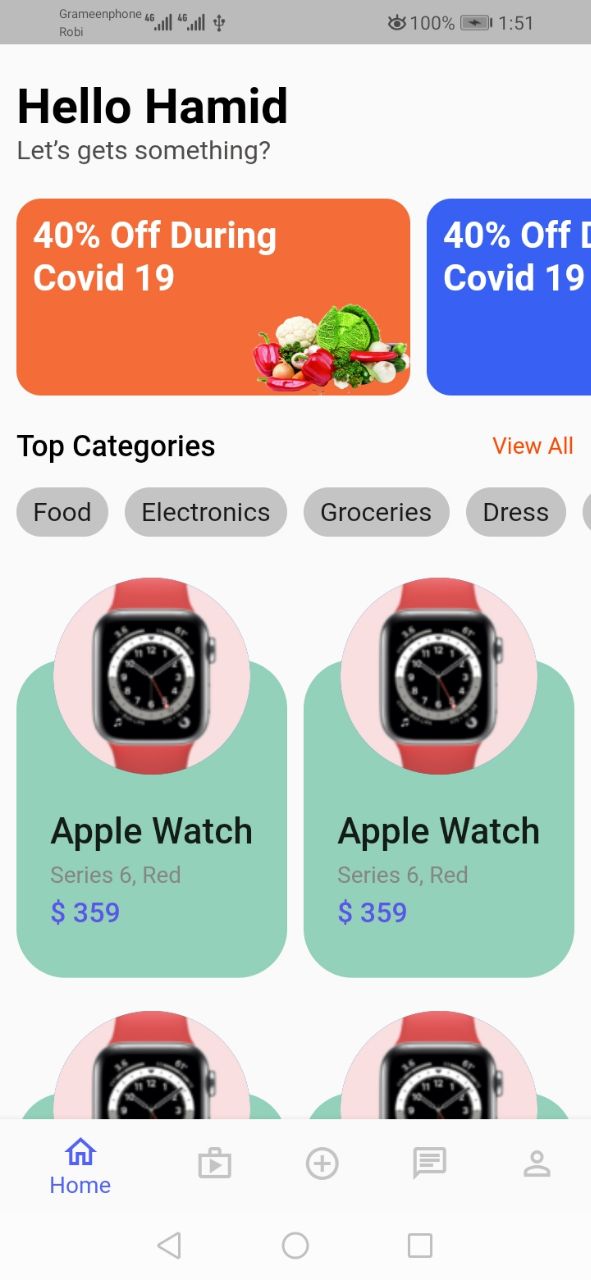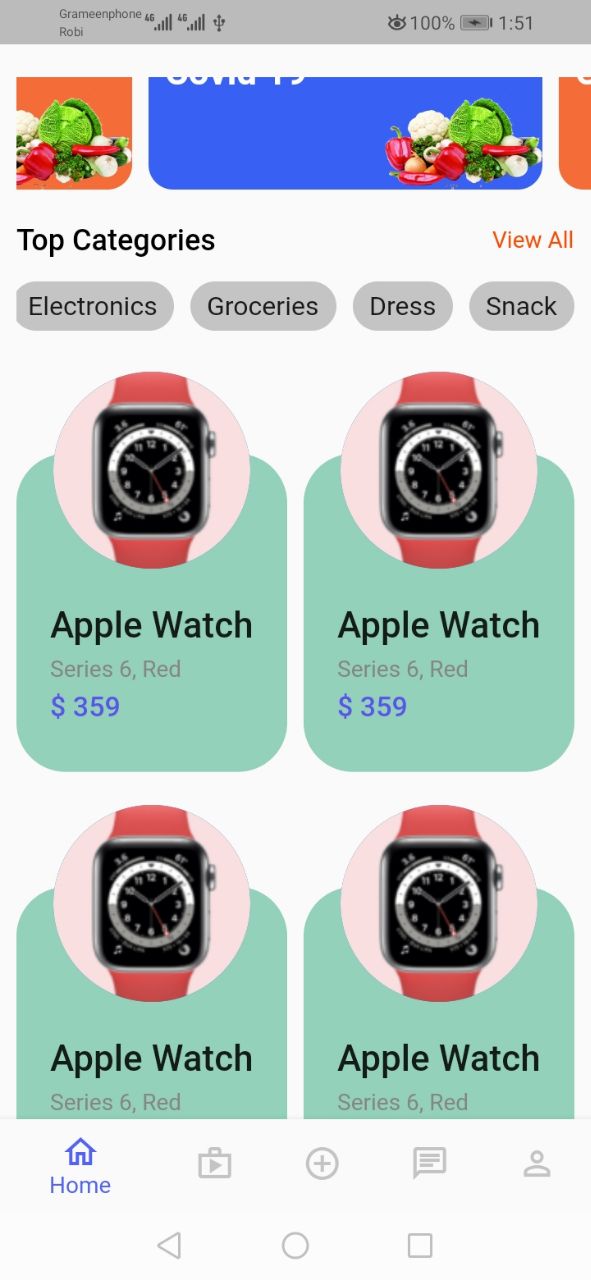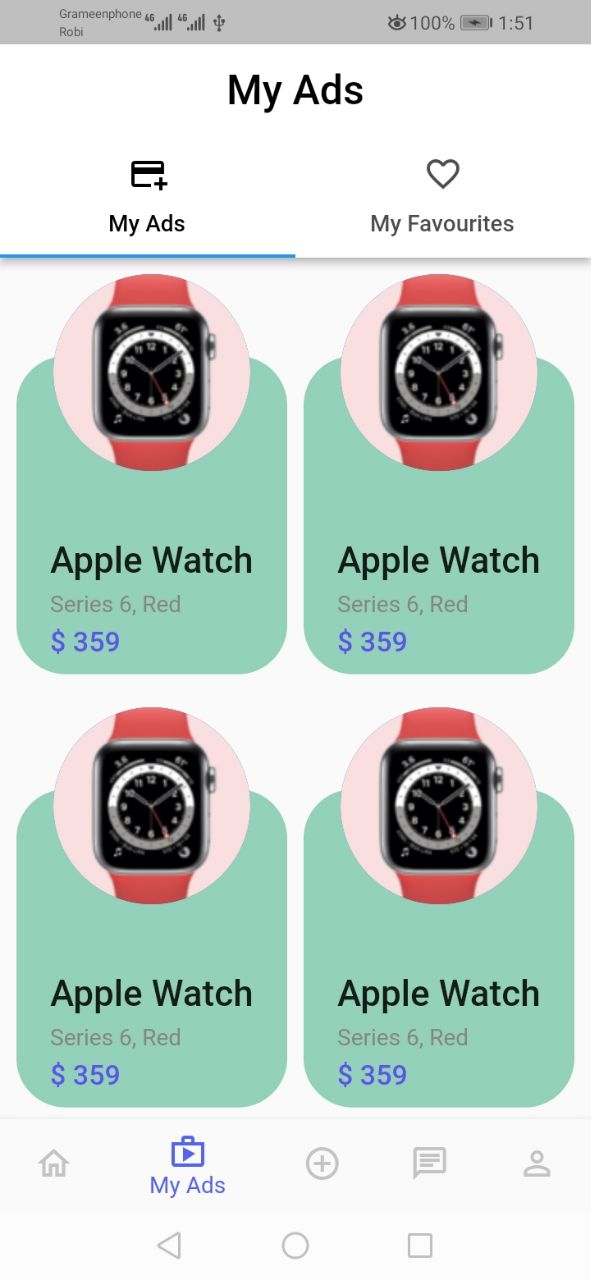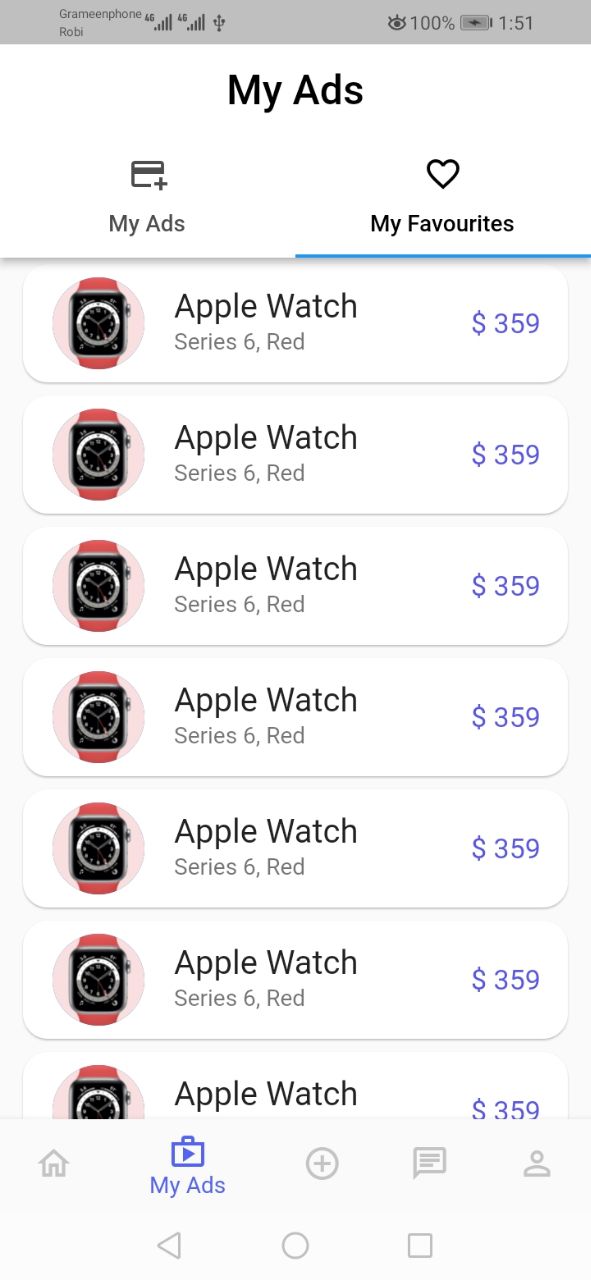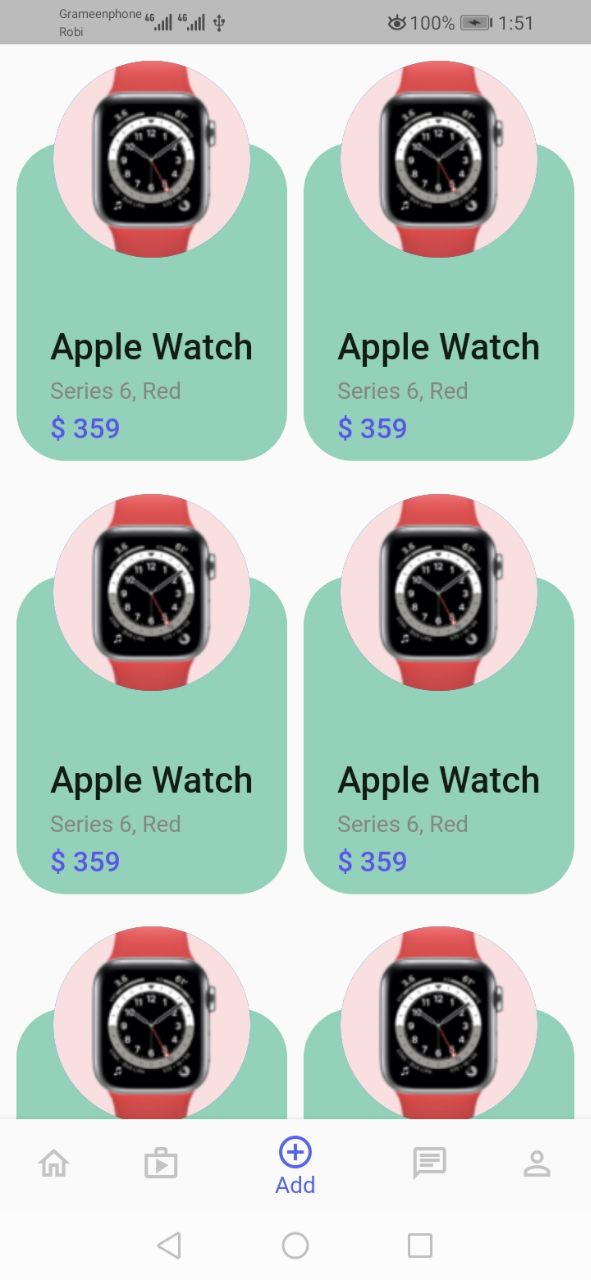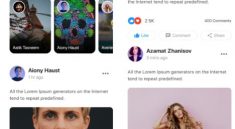Flutter-watch-app-ui-design
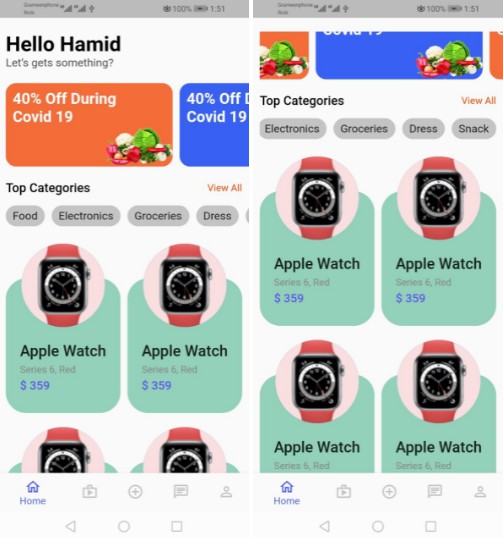
A new Flutter project.
Getting Started
This project is a starting point for a Flutter application.
A few resources to get you started if this is your first Flutter project:
For help getting started with Flutter, view our
online documentation, which offers tutorials,samples, guidance on mobile development, and a full API reference.
#� �F�l�u�t�t�e�r�-�w�a�t�c�h�-�a�p�p�-�u�i�-�d�e�s�i�g�n�
NestedScrollView
import 'package:flutter/material.dart';
import 'sectionone.dart';
class Myhomepage extends StatefulWidget {
const Myhomepage({Key? key}) : super(key: key);
@override
State<Myhomepage> createState() => _MyhomepageState();
}
class _MyhomepageState extends State<Myhomepage> {
@override
Widget build(BuildContext context) {
return SafeArea(
child: Scaffold(
body: NestedScrollView(
physics: NeverScrollableScrollPhysics(),
headerSliverBuilder: (context, isScolled) {
return [
SliverAppBar(
collapsedHeight: 282,
expandedHeight: 282,
flexibleSpace: Sectionone(),
)
];
},
body: Padding(
padding: const EdgeInsets.all(20.0),
child: Container(
height: 500,
color: Colors.blue,
child: GridView.builder(
gridDelegate: SliverGridDelegateWithFixedCrossAxisCount(
crossAxisCount: 2,
crossAxisSpacing: 10,
mainAxisSpacing: 10,
),
itemCount: 110,
itemBuilder: (_, index) {
return Container(
child: Center(
child: Text(
"This is grid",
style: TextStyle(
color: Colors.white,
),
),
),
color: Colors.black,
);
}),
),
),
),
),
);
}
}