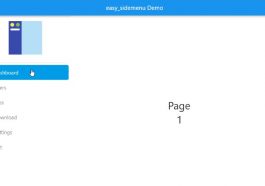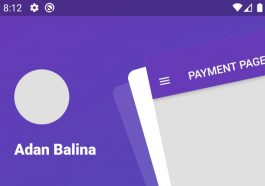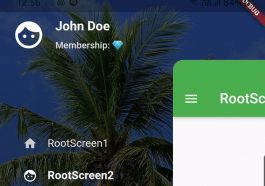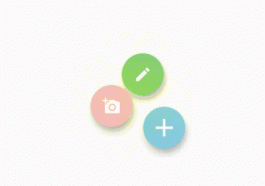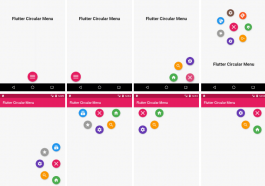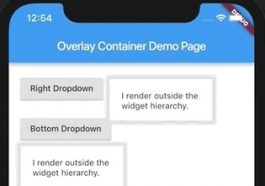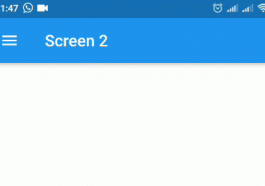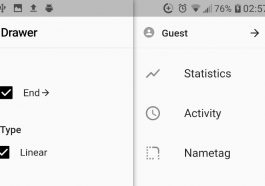Easy Sidemenu Easy sidemenu is An easy to use side menu (bar) for flutter that you can use for navigations in your application. Sidemenu is a menu that is usually located on the left or right of the page and can used for navigations or other things. Sidemenu is similar to bottom navigation bar but in the side of screen …