verify_code_input A verification code input widget. Usage VerifyCodeInput( onComplete: (String value) { print(‘Your input code is : $value’); }, ) GitHub
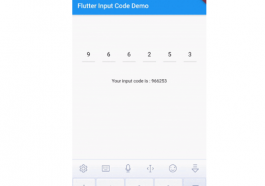
Flutter app templates code
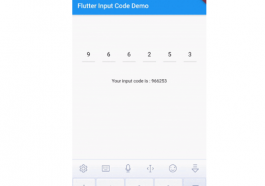
verify_code_input A verification code input widget. Usage VerifyCodeInput( onComplete: (String value) { print(‘Your input code is : $value’); }, ) GitHub
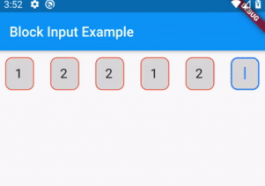
Block Input Simple character blocked input that usually used for redeem code or validation code input. Gallery Usage BlockInput( blockInputKeyboardType: BlockInputKeyboardType.number, blockInputStyle: BlockInputStyle( backgroundColor: Colors.black12, border: OutlineInputBorder( borderRadius: BorderRadius.all(Radius.circular(10)), borderSide: BorderSide(color: Colors.deepOrange, width: 1) ), focusedBorder: OutlineInputBorder( borderRadius: BorderRadius.all(Radius.circular(10)), borderSide: BorderSide(color: Colors.blueAccent, width: 2) ) ), inputSize: 6, ) Todo Input Controller Input Listener More Extensive Styles GitHub
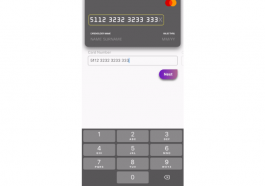
Flutter-Credit-Card-Input-Form This package provides visually beautiful UX through animation of credit card information input form. Installing Add dependency to pubspec.yaml Get the latest version in the ‘Installing’ tab on pub.dartlang.org dependencies: credit_card_input_form: ^1.3.1 Import the package import ‘package:credit_card_input_form/credit_card_input_form.dart’; Adding CreditCardInputForm With optional parameters CreditCardInputForm( cardHeight: 170, frontCardColor: Colors.red, backCardColor: Colors.blueAccent, showResetButton : true, onStateChange: (currentState, cardInfo) { print(currentState); print(cardInfo); }, …
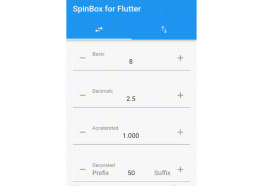
SpinBox for Flutter SpinBox for Flutter is a numeric input widget with an input field for entering a specific value, and spin buttons for quick, convenient, and accurate value adjustments. Guidelines Spin boxes are best suited for such applications that deal with large numeric value ranges and high precisions, where users typically know upfront the exact value they are entering, …
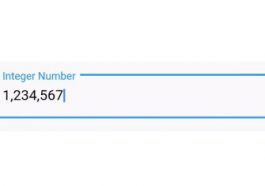
PatternFormatter A Flutter package provides some implementations of Text Input Formatter that format input with pre-defined patterns. How to use import ‘package:pattern_formatter/pattern_formatter.dart’; Thousands grouping Integer number: TextField( keyboardType: TextInputType.number, inputFormatters: [ ThousandsFormatter() ], ) Decimal number: TextField( keyboardType: TextInputType.number, inputFormatters: [ ThousandsFormatter(allowFraction: true) ], ) Card number grouping TextField( keyboardType: TextInputType.number, inputFormatters: [ CreditCardFormatter(), ], ) Date format TextField( keyboardType: …

PinPut This widget keeps whole width of parent widget and layouts textfields in a way to create PIN code input field look it accepts string of any length and calls the onSubmit method when all fields are filled. Properties Property Default/Meaning onSubmit @required Function fieldsCount @required number isTextObscure false textStyle TextStyle(fontSize: 30) spaceBetween space between fields Default: 10.0 clearButtonIcon Icon(Icons.backspace, …
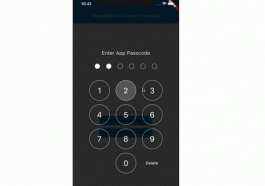
Flutter – Passcode Lock Screen A Flutter package for iOS and Android for showing passcode input screen, similar to Native iOS. Installation First add passcode_screen as a dependency in your pubspec.yaml file. Then use import import ‘package:passcode_screen/passcode_screen.dart’; What can it do for you? Create a beautiful passcode lock view simply. PasscodeScreen( title: title, passwordEnteredCallback: _onPasscodeEntered, cancelLocalizedText: ‘Cancel’, deleteLocalizedText: ‘Delete’, shouldTriggerVerification: …

PinPut 100% Dart based and lightweight PIN input field widget for Flutter. This widget keeps whole width of parent widget and layouts textfields in a way to create PIN code input field look it accepts string of any length and calls the onSubmit method when all fields are filled. Installation Install the latest version from pub. Properties Property Default/Meaning onSubmit …
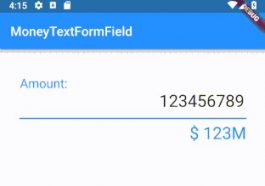
MoneyTextFormField MoneyTextFormField is one of the flutter widget packages that can be used to input values in the form of currencies, by displaying the output format in realtime. This widget is based on the FlutterMoneyFormatter package which has a very powerful ability to do currency formatting. Install For complete steps in installing MoneyTextFormField you can see in the Installation Guide. …
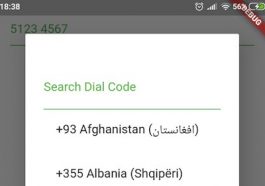
Dart Tel Input A Dart widget for entering international telephone numbers with dropdown searching input countries Getting Started Add the following line in your pubspec file tel_input: Get the package by running the command flutter packages get Include the widget in your dart file import ‘package:tel_input/tel_input.dart’; Example Usage: TelInput( dialCode: ‘+852’, includeDialCode: true, onChange: (String phoneNumber) => print(‘phoneNumber: $phoneNumber’), ) …
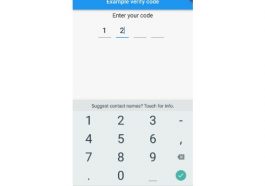
flutter_verification_code_input Verify code input. You can create a verify code input. Installing dependencies: flutter: sdk: flutter flutter_verification_code_input: git: url: git://github.com/tinylife-io/flutter_verification_code_input.git import’package:flutter_verification_code_input/flutter_verification_code_input.dart’; Usage new VerificationCodeInput( keyboardType: TextInputType.number, length: 4, onCompleted: (String value) { //… print(value); }, ) Showcase GitHub

code_input A Flutter widget for inputting content with a fixed length, visually treating each character as a separate segment. Usage This is a small example: CodeInput( length: 4, keyboardType: TextInputType.number, builder: CodeInputBuilders.lightCircle(), onFilled: (value) => print(‘Your input is $value.’), ) For more information about the properties, have a look at the API reference. GitHub
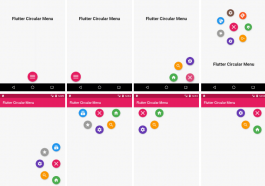
circular_menu A simple animated circular menu for Flutter, Adjustable radius, colors, alignment, animation curve and animation duration. Installation Add circular_menu : ^latest_version to your pubspec.yaml, and run flutter pub get in your project’s root directory. Basic Usage Import it to your project file import ‘package:circular_menu/circular_menu.dart’; And add it in its most basic form like it: final circularMenu = CircularMenu(items: [ …

Flutter Boom Menu Flutter plugin to implement a Boom Menu, with icons, title, subtitle, animated FAB Icons and hide on scrolling. Usage The BoomMenu widget is built to be placed in the Scaffold.floatingActionButton argument, replacing the FloatingActionButton widget. It’s not possible to set its position with the Scaffold.floatingActionButtonLocation argument, but it’s possible to set right/bottom margin with the marginRight and …
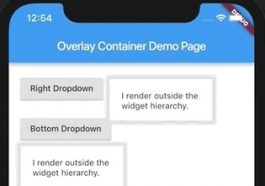
overlay_container A flutter widget which renders its child outside the original widget hierarchy. This demo is present as an example here. You can also checkout the examples folder. The child passed to this widget is rendered outside the widget hierarchy as an overlay to the exisiting widget tree. As a result this widget is highly suitable for building custom dropdown …
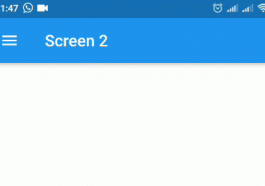
Hidden Drawer Menu Hidden Drawer Menu is a library for adding a beautiful drawer mode menu feature with perspective animation. You can use a pre-defined menu or make a fully customized menu. Download APK Example Use with default menu import ‘package:hidden_drawer_menu/hidden_drawer/hidden_drawer_menu.dart’; void main() => runApp(MyApp()); class MyApp extends StatelessWidget { @override Widget build(BuildContext context) { return MaterialApp( theme: ThemeData( primarySwatch: …

popup_menu This project was writed with pure dart code,which means it’s support both iOS and Android. ScreenShot How To Use You can find the demo at the ‘example’ folder. First, you should set the context at somewhere in you code. Like below: PopupMenu.context = context; PopupMenu menu = PopupMenu( items: [ MenuItem(title: ‘Copy’, image: Image.asset(‘assets/copy.png’)), MenuItem(title: ‘Home’, image: Icon(Icons.home, color: …
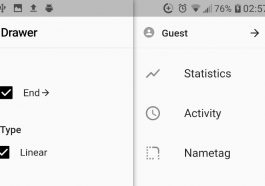
flutter_inner_drawer Inner Drawer is an easy way to create an internal side section (left/right) where you can insert a list menu or other. Installing Add this to your package’s pubspec.yaml file: dependencies: flutter_inner_drawer: «^0.2.2» New Version 0.1.5 -> 0.2.0 Animation type static Linear – Linear animation from version 0.2.0 has a different behavior quadratic (Linear of 0.1.5 version) DEMO Simple …
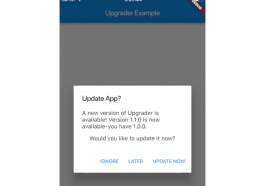
Upgrader Flutter package for prompting users to upgrade when there is a newer version of the app in the store. When a newer app version is availabe in the app store, a simple alert prompt widget or card is displayed. With today’s modern app stores, there is little need to persuade users to upgrade because most of them are already …
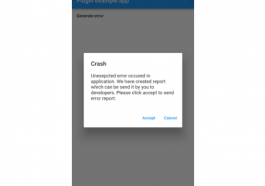
Catcher Catcher is Flutter plugin which automatically catches error/exceptions and handle them. Catcher offers mutliple way to handle errors. Catcher is heavily inspired from ACRA: https://github.com/ACRA/acra Catcher is solution for developers which want to get errors informations without using Crashlytics or Sentry product. It’s also great if you have your own backend where you’re storing application logs, so you can …