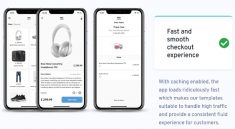FinTracker – Expense Tracker App
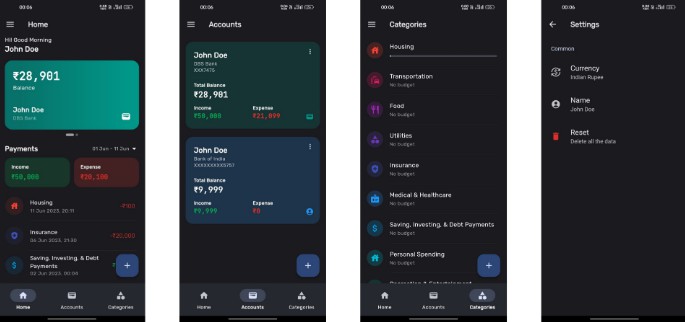
FinTracker is a Flutter application that helps you track your expenses and manage category budgets. It provides a user-friendly interface to enter and categorize your expenses, giving you insights into your spending habits and helping you stay within your budget.
Features
- Track and record your expenses conveniently.
- Categorize your expenses into different categories.
- Set monthly budgets for each category and monitor your spending.
- View detailed expense reports and statistics.
- Easily search and filter your expenses.
- Export expense data for further analysis.
Installation
- Clone the repository:
git clone https://github.com/nafishahmeddev/fintracker.git
- Change to the project directory:
cd fintracker
- Install dependencies:
flutter pub get
- Run the app:
flutter run
Usage
- Upon launching the app, you will be presented with the home screen.
- Click on the “+” button to add a new expense.
- Enter the expense details, including the amount, category, and description.
- Click “Save” to add the expense.
- Navigate to the “Categories” tab to manage your expense categories and budgets.
- Set monthly budgets for each category by clicking on the category and entering the desired amount.
Contributing
Contributions are welcome! If you find any issues or have suggestions for improvements, please open an issue or submit a pull request.
License
This project is licensed under the MIT License. See the LICENSE file for more information.
Acknowledgements
- This app was built using the Flutter framework. Learn more about Flutter at flutter.dev.
- The design and inspiration for this app came from various expense tracker apps available in the market.
- Special thanks to the open-source community for their valuable contributions.
Contact
For any questions or inquiries, please email us at hello@nafish.me.