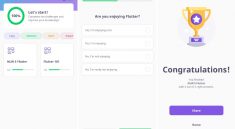TODO App with Flutter
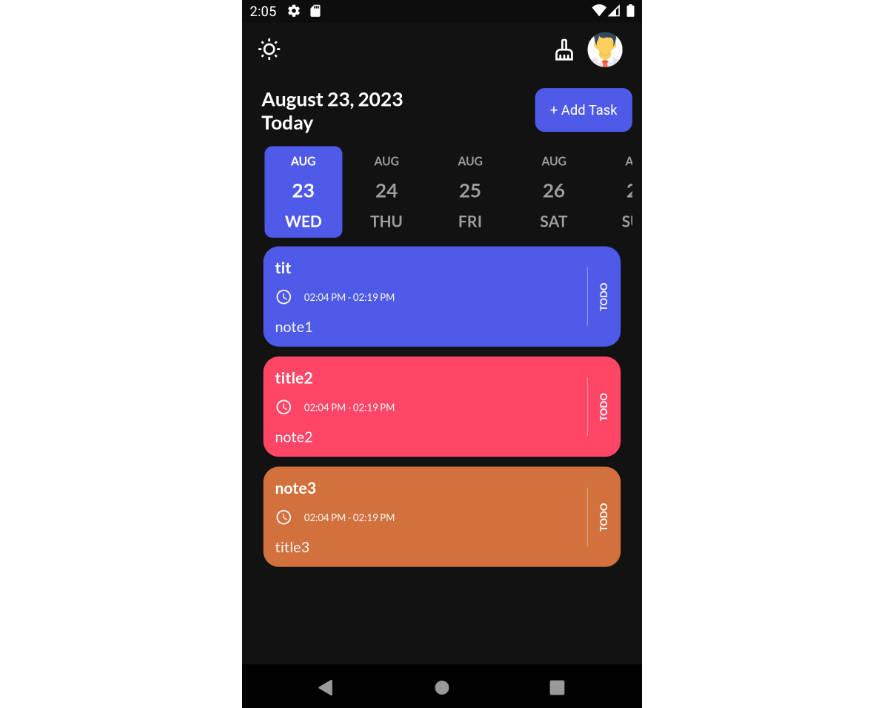
A simple TODO app built using Flutter that helps you manage your tasks efficiently.
Features
- Add tasks with due dates.
- Mark tasks as completed.
- Delete tasks you no longer need.
- Set task priorities.
- Receive local notifications for upcoming tasks.
Screenshots
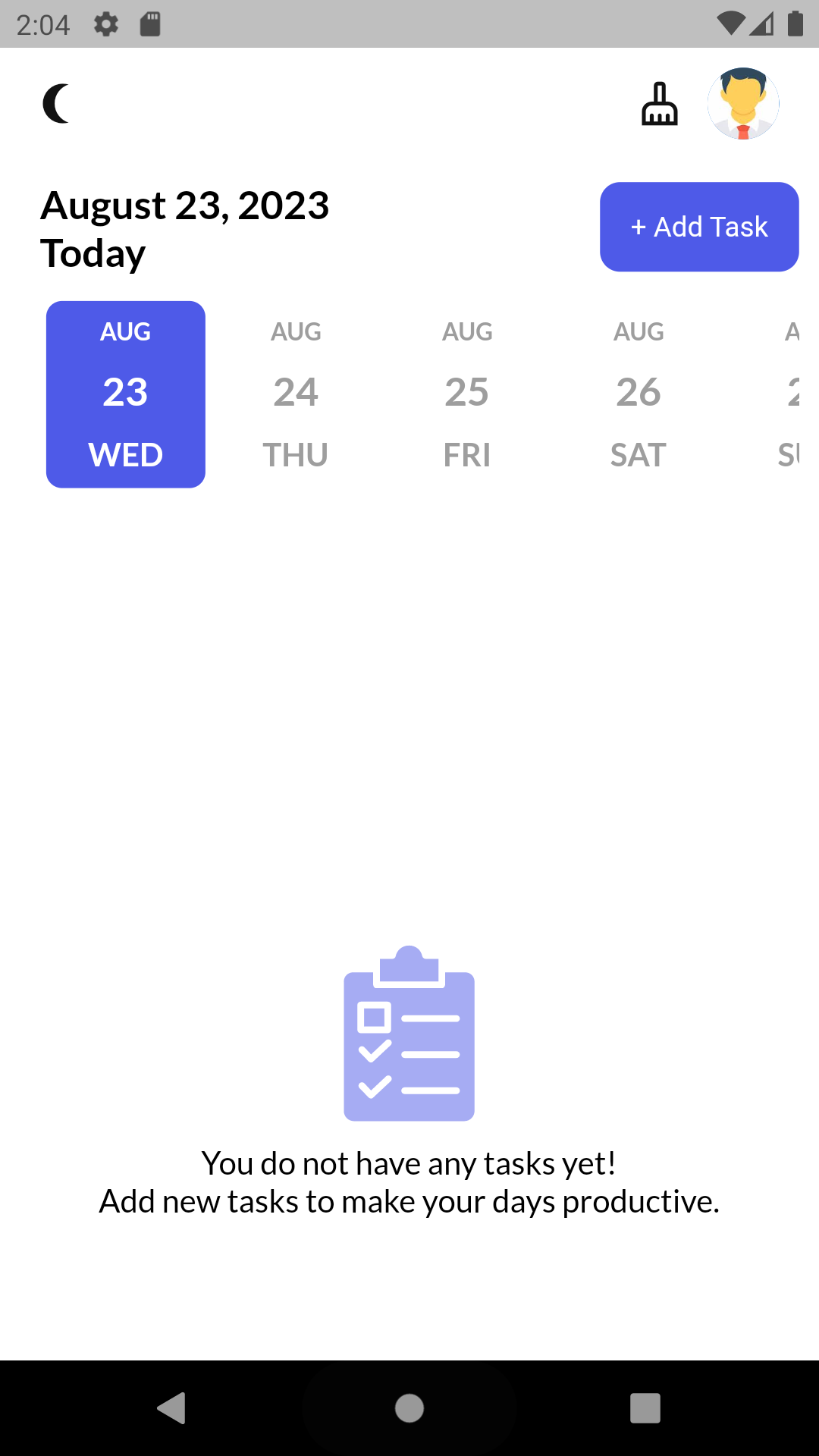
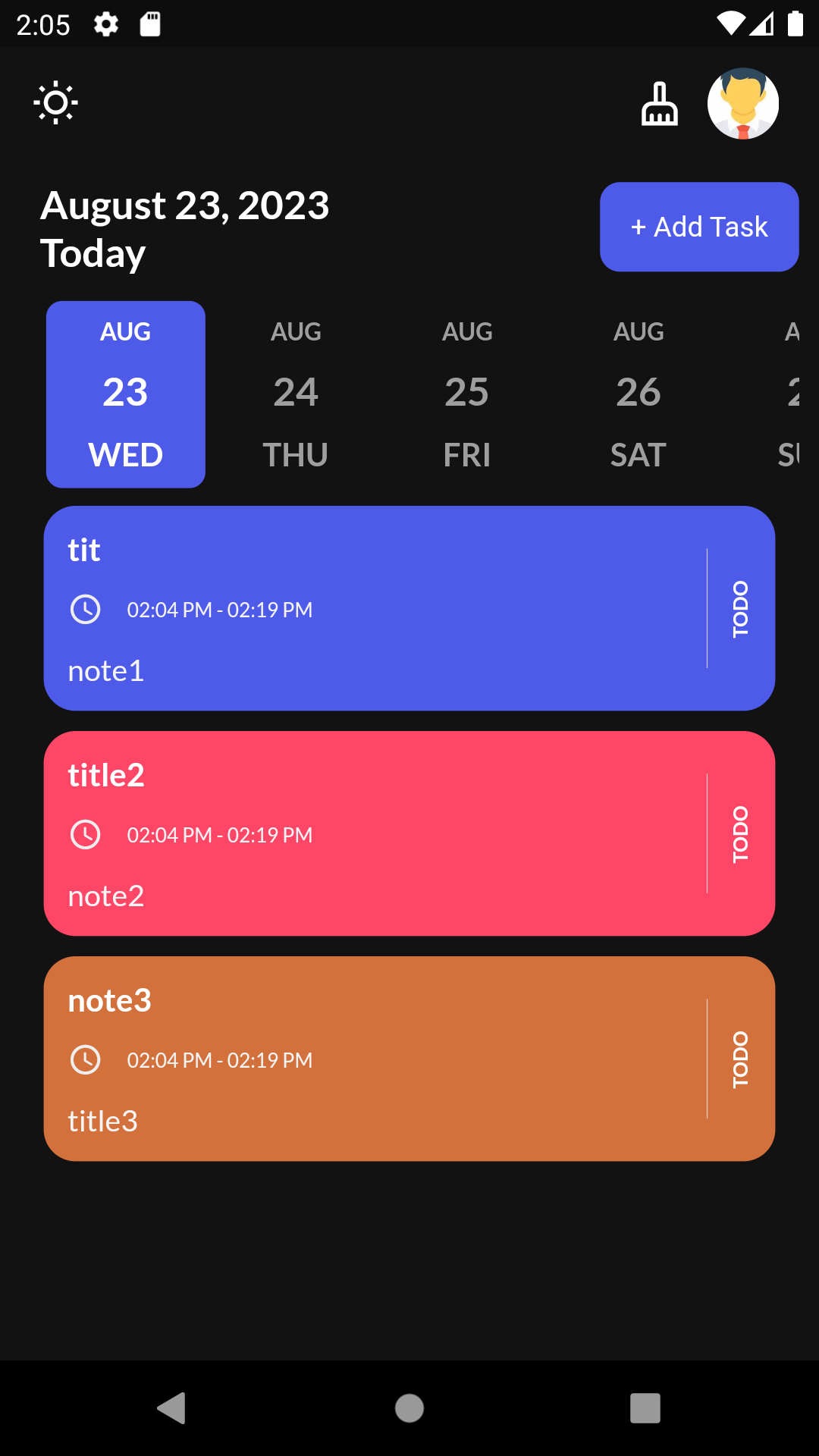
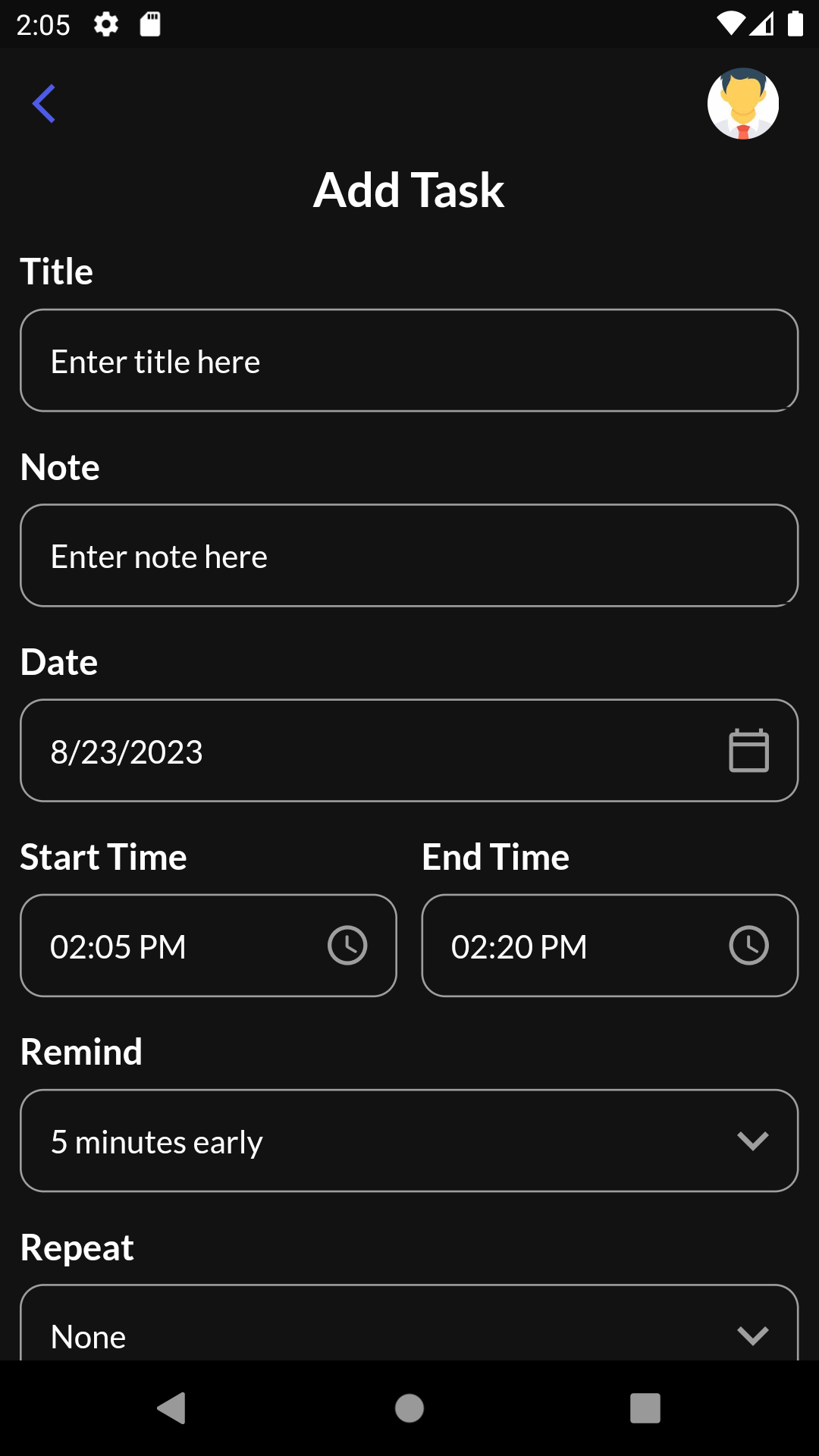
Getting Started
Follow these instructions to get the project up and running on your local machine.
Prerequisites
- Flutter SDK
- Android/iOS Emulator or Physical Device
Installation
-
Clone the repository:
git clone https://github.com/your-username/todo-app-flutter.git
-
Navigate to the project directory:
cd todo-app-flutter -
Install the dependencies:
flutter pub get
-
Run the app:
flutter run
Dependencies
The app uses the following packages:
cupertino_icons: ^1.0.2get_storage: ^2.0.3get: ^4.3.8flutter_local_notifications: ^15.1.0+1intl: ^0.18.1google_fonts: ^5.1.0date_picker_timeline: ^1.2.3sqflite: ^2.0.0+4flutter_staggered_animations: ^1.0.0flutter_svg: ^2.0.7rxdart: ^0.27.2timezone: ^0.9.2flutter_timezone: ^1.0.7
Make sure to add these dependencies to your pubspec.yaml file before running the app.