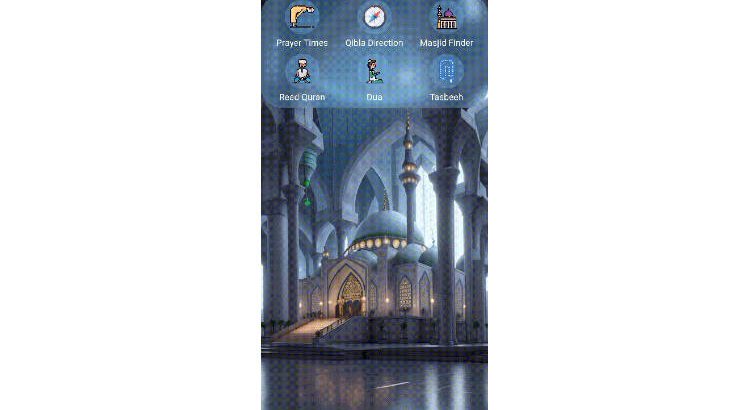Muslim Mate – Your Islamic Companion
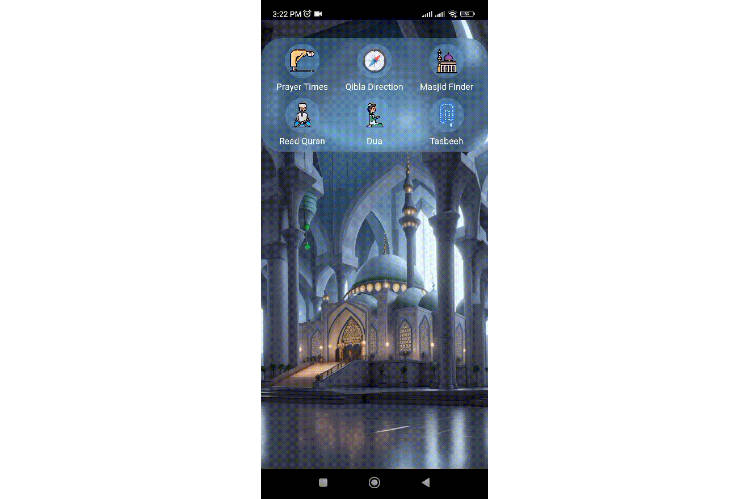
Muslim Mate is an Islamic app built using Flutter, designed to assist you in various aspects of your daily Islamic practices and knowledge.
![]()
Features
-
Prayer Times:
- Get accurate prayer times based on your geolocation or a selected city.
- Prayer times are based on the cities in Morocco, but you can customize the city to get relevant prayer times of other countries.
-
Qibla Finder:
- Find the direction of the Qibla to align your prayers correctly.
-
Mosque Map Finder:
- Discover and locate all nearest mosques in your area.
-
Quran:
- Access the Quran in both Arabic and English.
- Navigate by Juz for easier reading and studying.
-
Multiple Adkars:
- Access a collection of Adkars (supplications) that Prophet Muhammad frequently recited in various situations.
-
Tasbih:
- Engage in Dhikr with a Tasbih that includes predefined Dhikrs and a counter with a customizable target.
Technologies and Packages Used
- intl: ^0.18.1
- provider: ^6.0.5
- uuid: ^3.0.7
- geolocator: ^10.0.1
- flutter_map: ^5.0.0
- prayers_times: ^0.0.1
- geocoding: ^2.1.0
- hijri: ^3.0.0
- workmanager: ^0.5.1
- flutter_local_notifications: ^15.1.1
- shared_preferences: ^2.2.1
- flutter_compass: ^0.7.0
- google_maps_flutter: ^2.5.0
- flutter_config: ^2.0.2
- dio: ^5.3.2
- flutter_polyline_points: ^2.0.0
- scrollview_observer: ^1.16.5
- flutter_carousel_slider: ^1.1.0
- percent_indicator: ^4.2.3
- numberpicker: ^2.1.2
- smooth_page_indicator: ^1.1.0
- vibration: ^1.8.1
- animated_splash_screen: ^1.3.0
- hexcolor: ^3.0.1
Screenshots
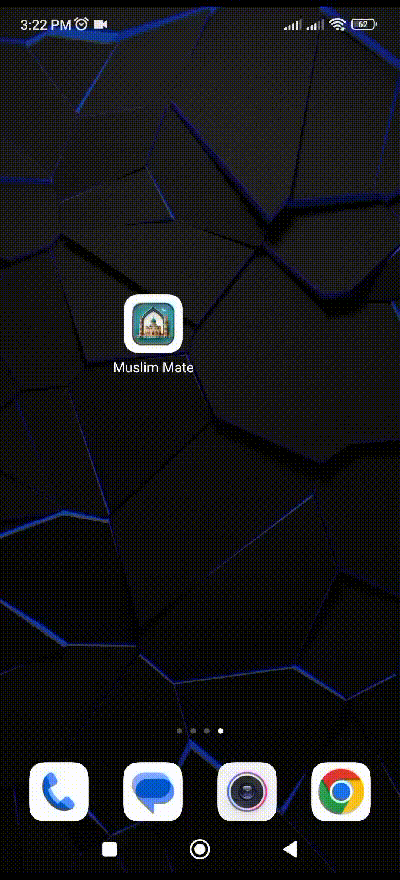
Installation
-
Clone the repository:
git clone https://github.com/your-username/muslim-mate.git
Setting Up Google Maps API Key
In order to use Google Maps features, you’ll need to obtain a Google Maps API key. Follow these steps:
-
Go to the Google Cloud Console.
-
Create a new project and enable the “Maps SDK for Android” and “Maps SDK for iOS” in the API Library.
-
Obtain your API key from the Credentials page.
-
Create a
.envfile in the root of your project. -
Add your Google Maps API key to the
.envfile like this:GOOGLE_MAPS_API_KEY= api_key=