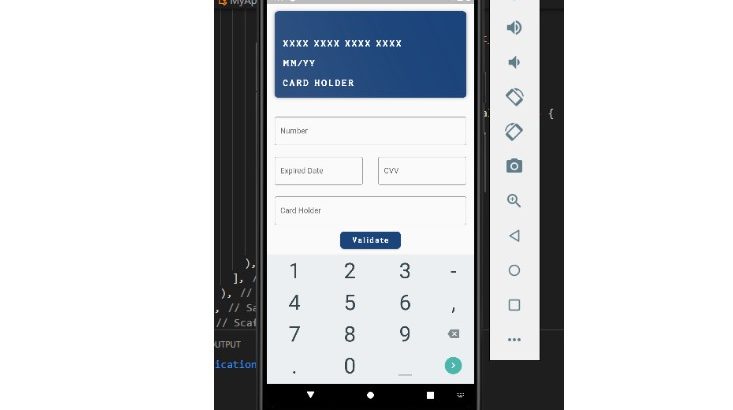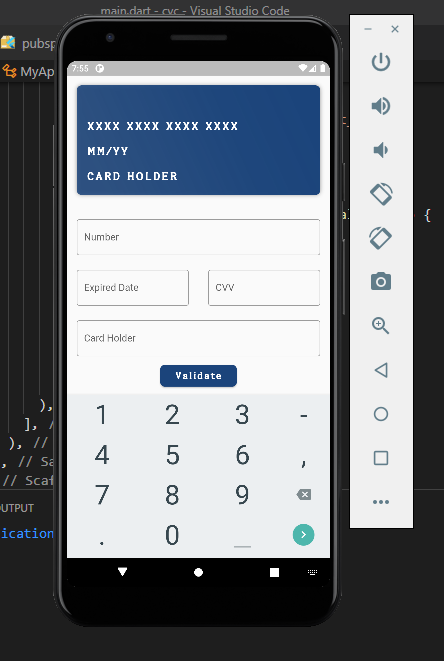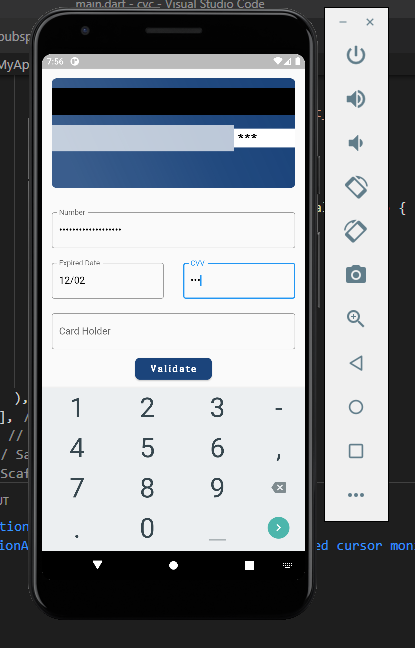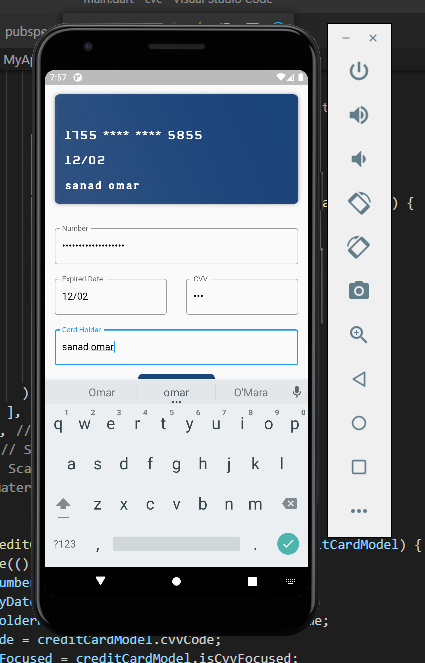TP1 FLUTTER CREDIT CARD UI
FIRST step :
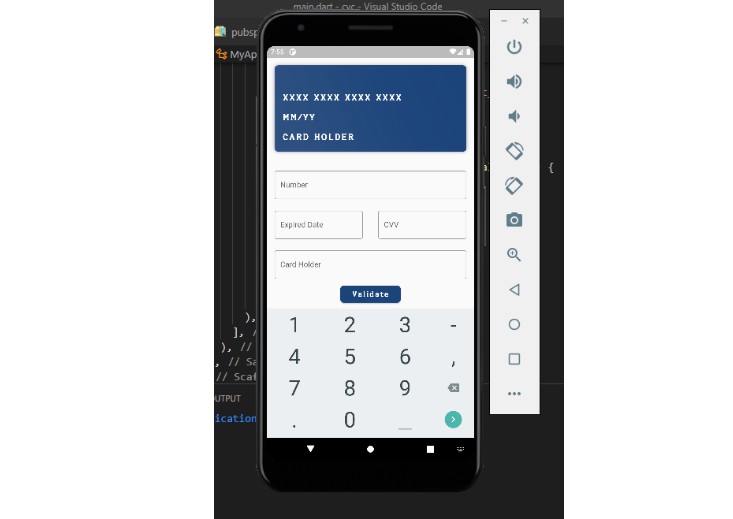
must enter the number of credit card then the expired date
SECONDE step :
you enter the CVV in the back of the card after she turn automatically
THIRD step :
you enter the first and last name of the card owner
=> the you click valid