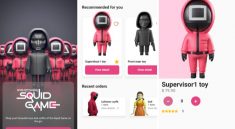TicTacToe

Getting Started
To get started with this project, follow these steps:
1.Clone this repository to your local machine.
2.Open the project folder in your preferred code editor.
3.Make sure you have the latest version of Flutter and the necessary dependencies installed.
4.Run the app on your local device or emulator by typing the following command in your terminal
Usage
To use this app, follow these steps:
1.When you launch the app, you will see the Tic Tac Toe game board.
2.Player 1 will automatically start the game and the timer will begin.
3.To place a marker on the board, tap on the desired cell.
4.The marker will be placed and the turn will switch to the other player.
5.The game will continue until one player wins or there is a tie.
6.The game wins counter will be updated accordingly for each player.
7.To start a new game, tap the “New Game” button at the bottom of the screen.
License
This project is licensed under the MIT License – see the LICENSE file for details.