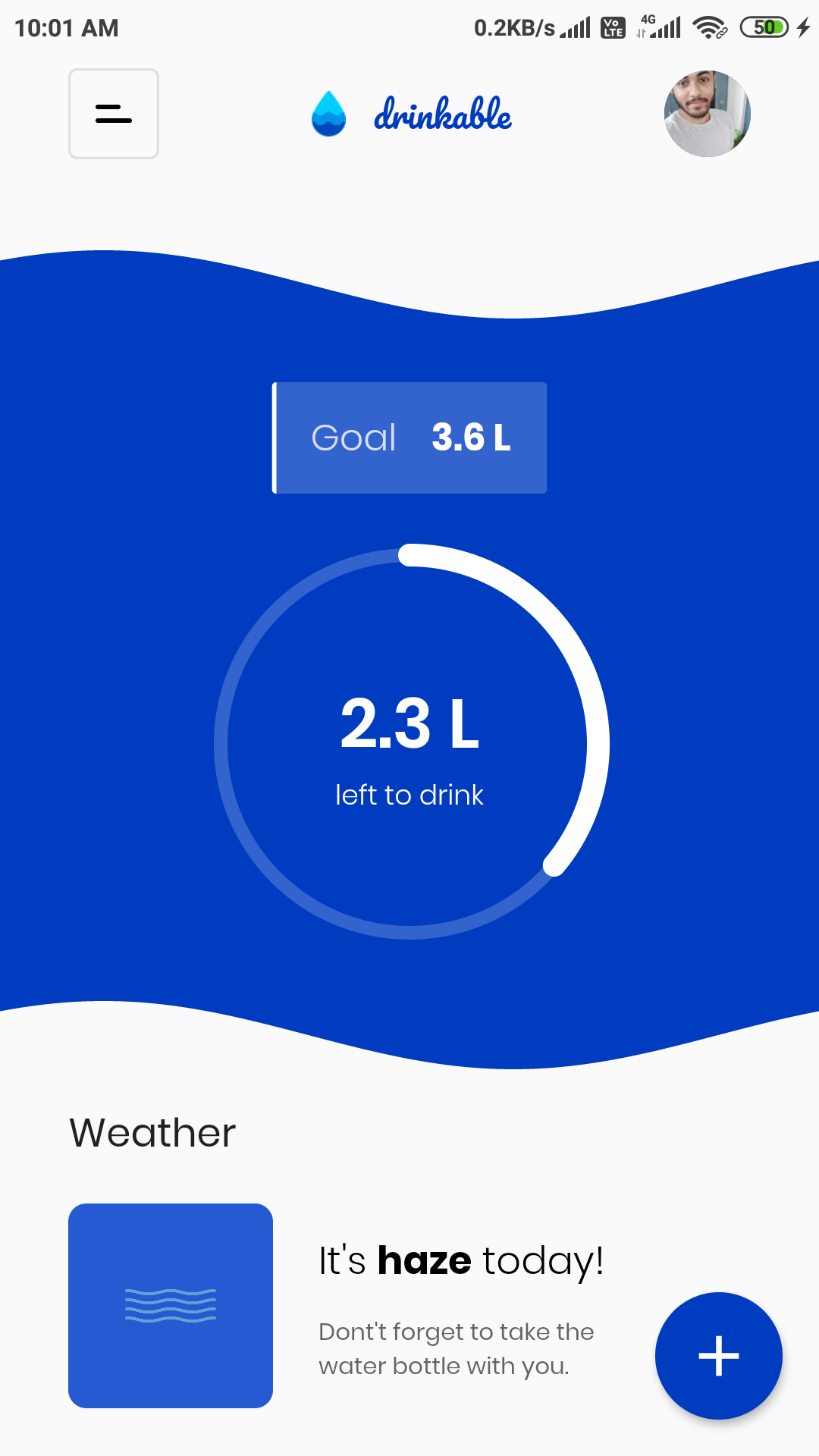Drinkable
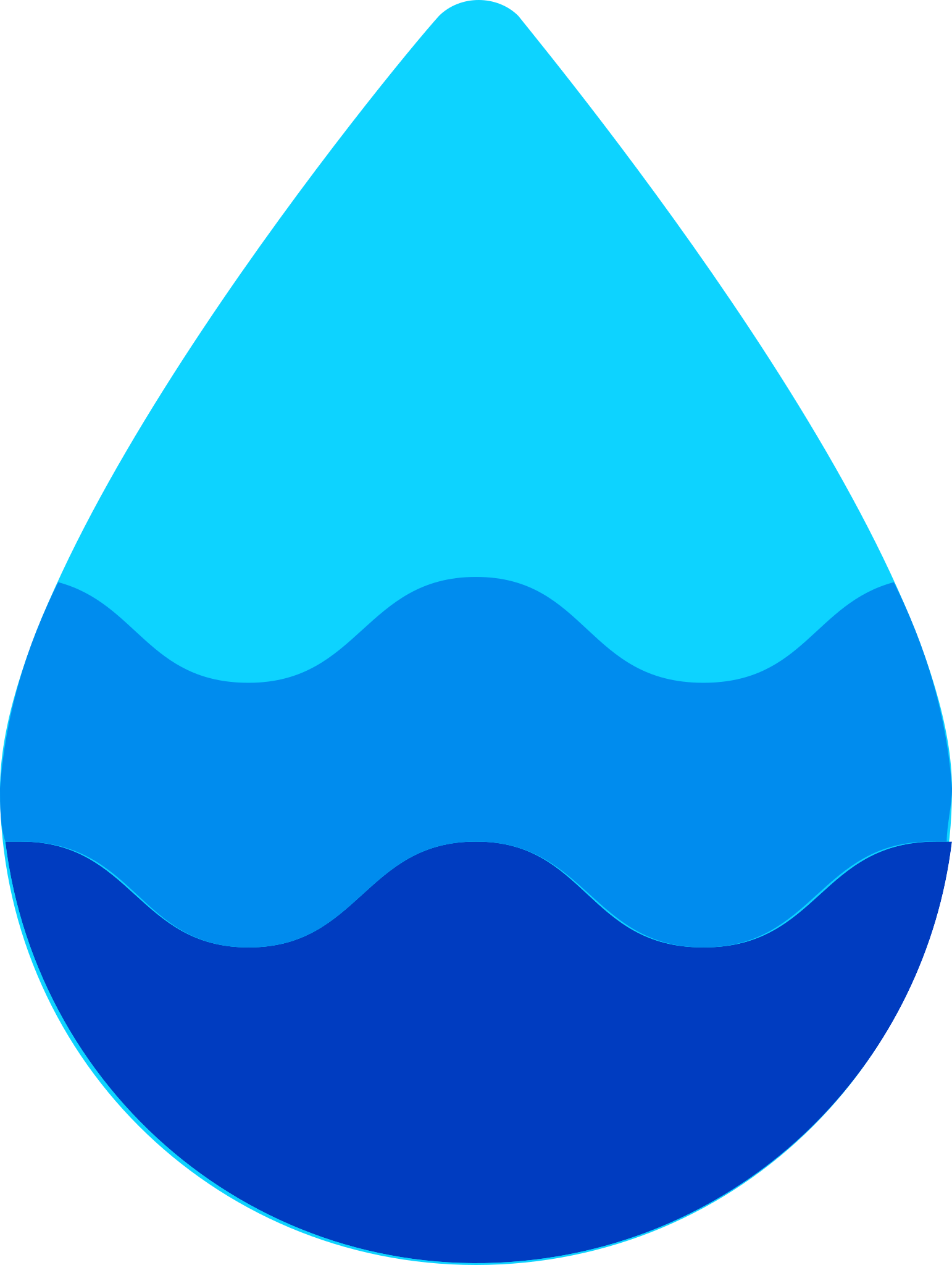
🌊 Drinkable 🌊
Built with ❤︎ by
Akash Debnath
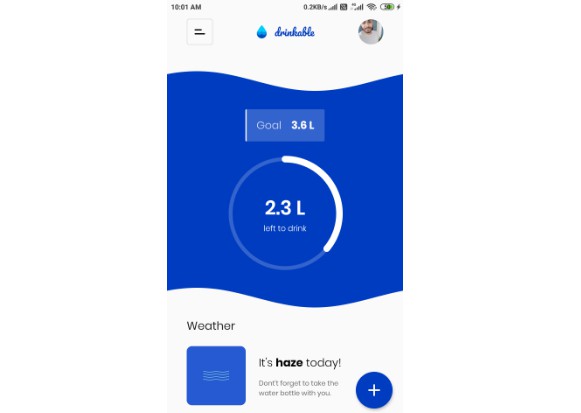
Drinkable is a Flutter App powered by Firebase to keep track your daily water intake and remind you to drink water by sending notifications.
In this app user will sign up using their Google Account (Google Sign-In) and if he/she is a new user, then he/she have to fill a form with basic details like gender, age, weight. We also added the daily wake up time. It will be used to send you a notification dauly at that time. By providing the basis information, your can get your recommended daily water intake which is editable.
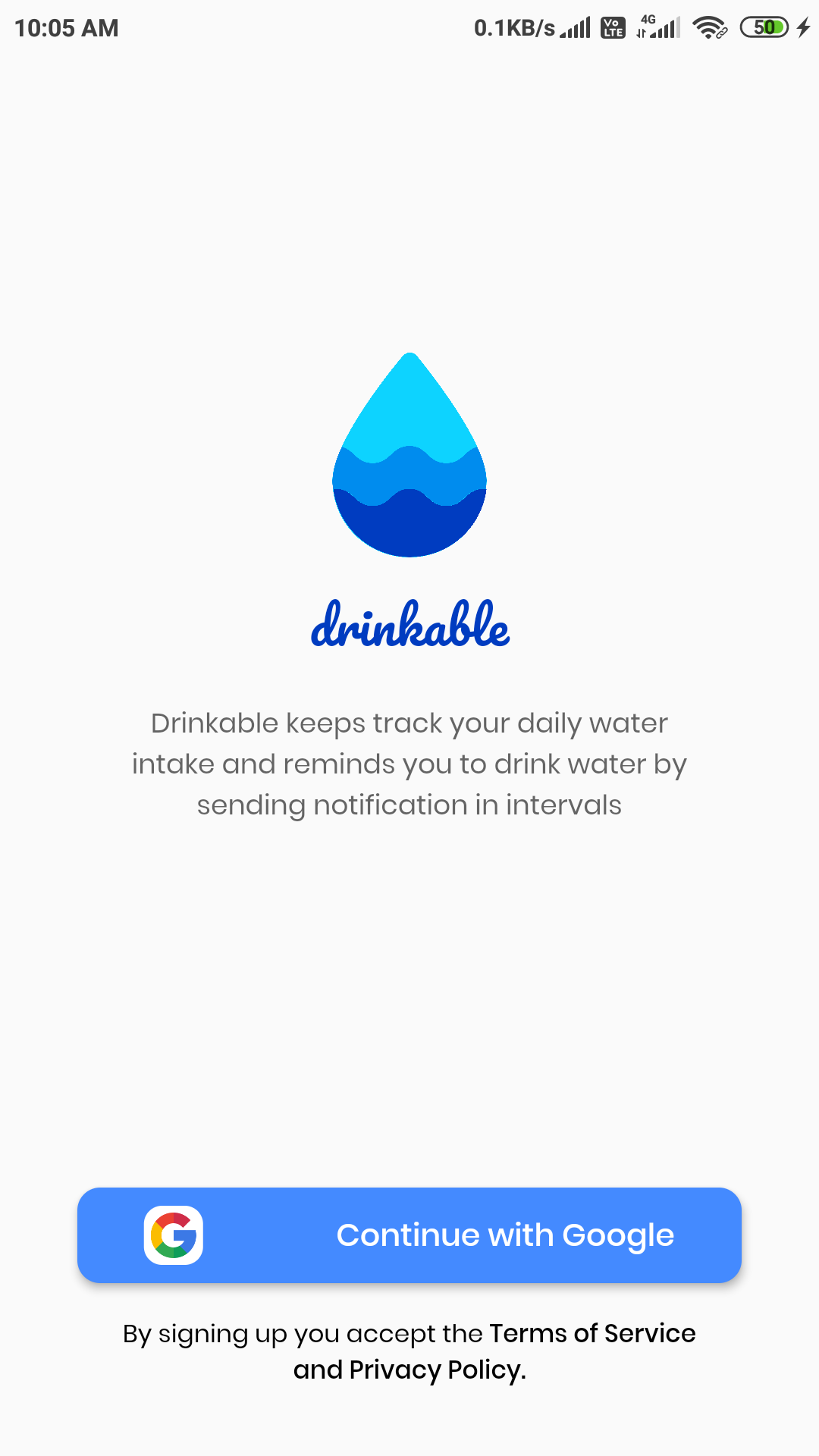
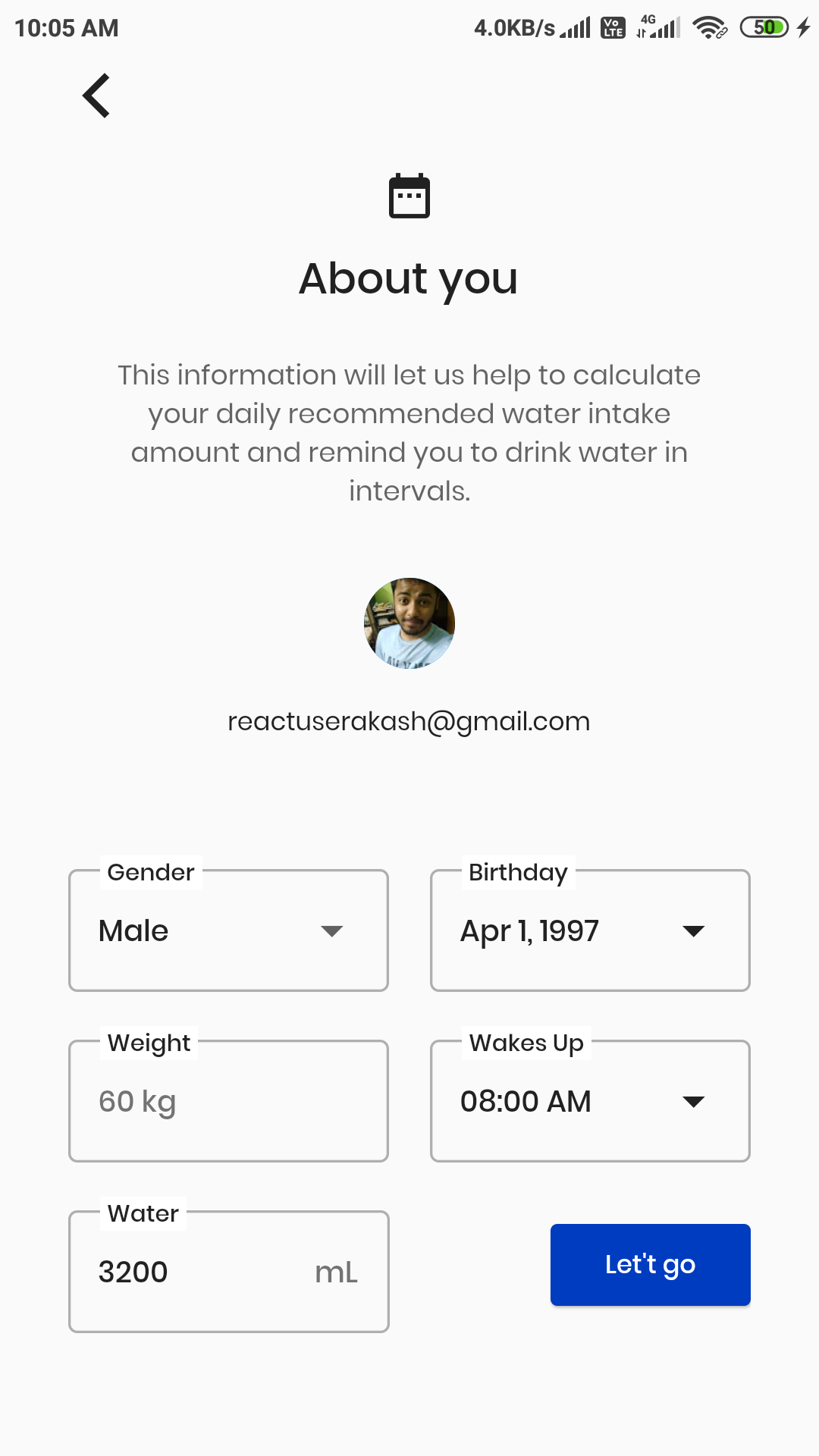
Now once you signed up, you can add water that you consumed. You can track your intakes in Statistics screen. If you add water, then you will be notified after one and half hour later to drink water again. If you reach your daily target, then you won’t be notified for that day again.
In future if you want to update your profile data like your weight and get the recommended water intake automatically, then you can do it in profile page.
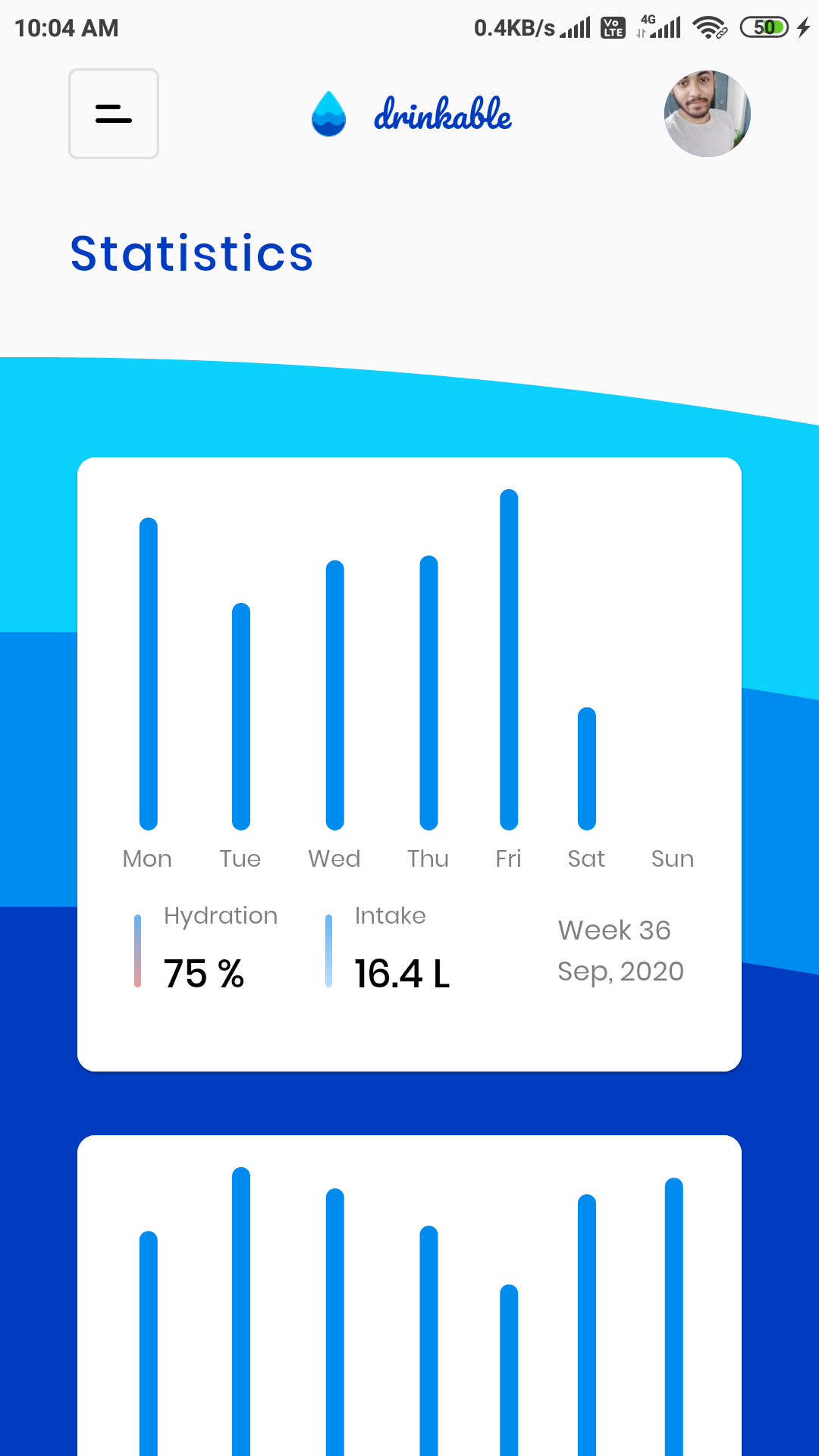
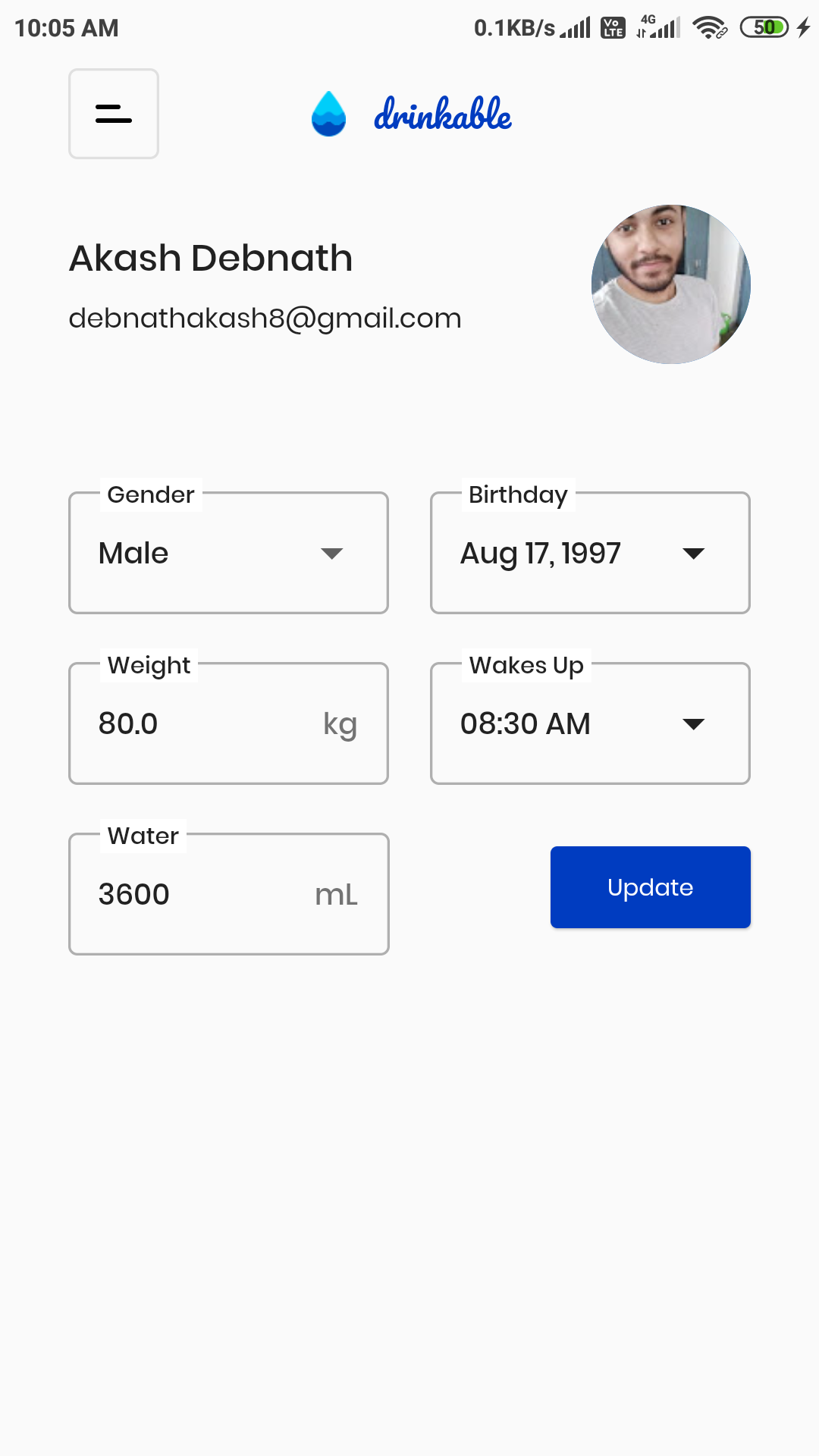
This app also access your location and gets the weather details from Open Weather api of your location.
For this app I made a custom looking App Drawer.
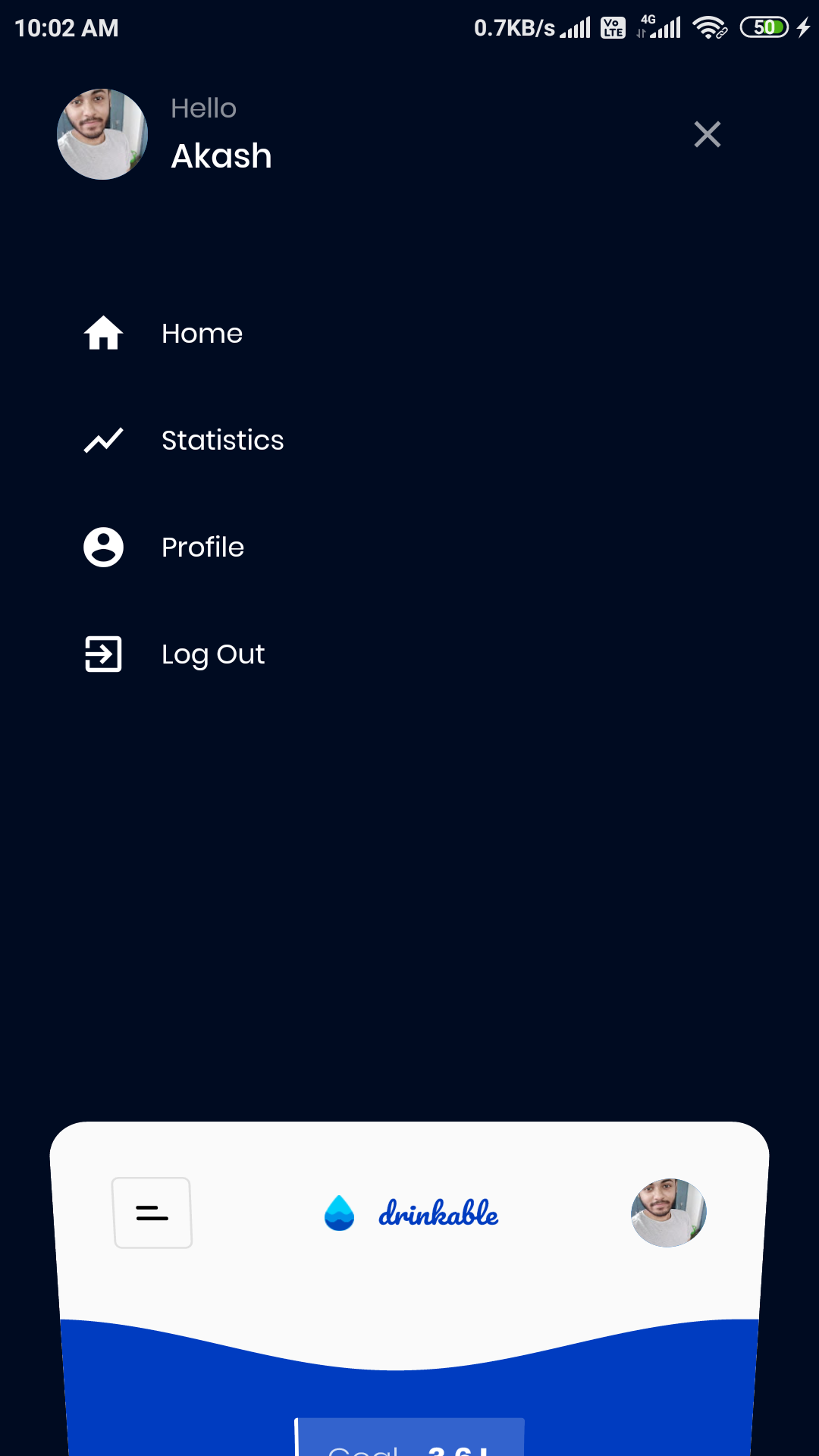
I made this app for my own use and added it on GitHub so that others can use it also.
Getting Started
Just Clone the repository and inside the repository run flutter create .
Create a Firebase project and add this app in the firebase project with SHA-1 and SHA-256 hash of your signing certificate. Follow the instructions and add google-services.json file in Adroid’s App level directory. Then enable Google Sing-In from Firebase Authentication’s Sign-In Methods.
Then connect your emulator and run the app by flutter run
You are GoodToGo.
Free Software, Hell Yeah!