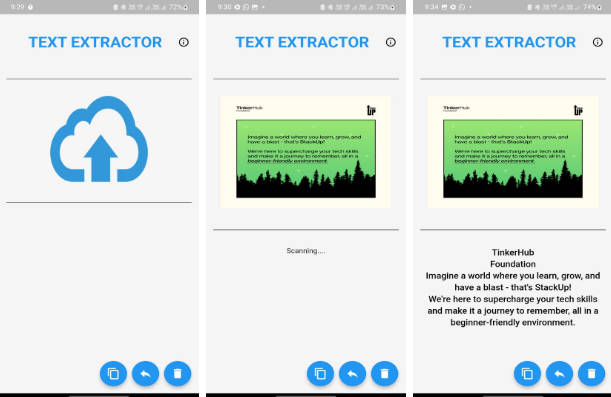Text Extractor App
Introduction
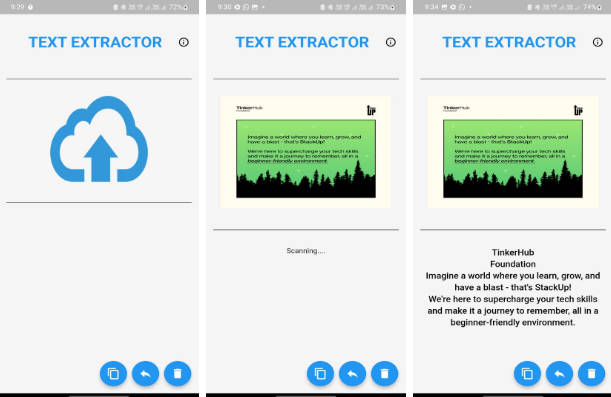
The Text Extractor App is a powerful and user-friendly tool designed to simplify the process of extracting text from images. Whether you need to capture text from printed documents, posters, or any other source, this app has you covered. With this app, you can easily upload an image, have it scanned, extract the text, and then choose to copy it to your clipboard or share it through various platforms, including WhatsApp and other file-sharing mediums.
Project Preview
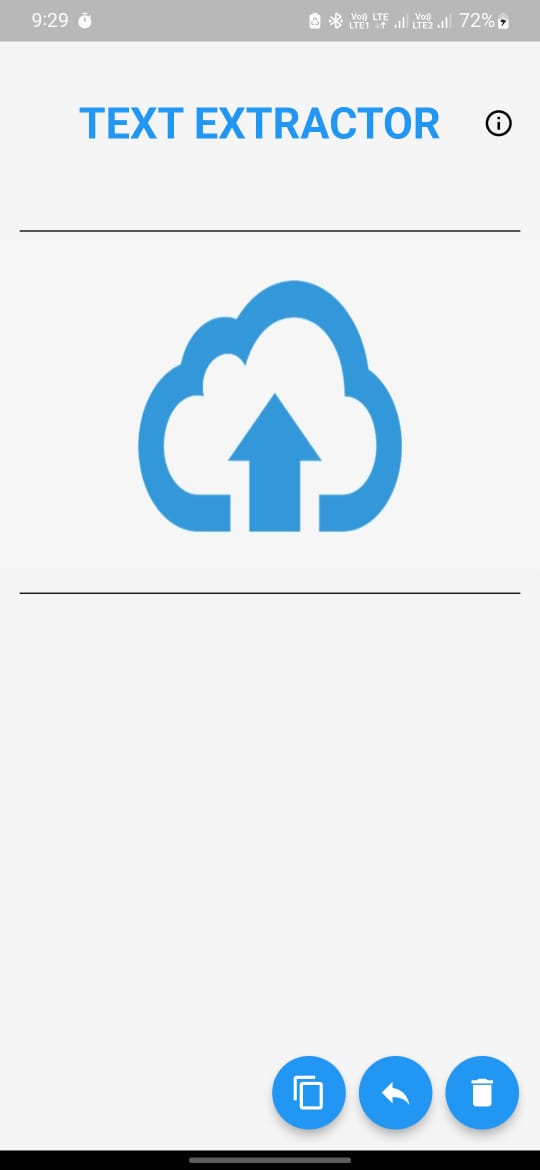
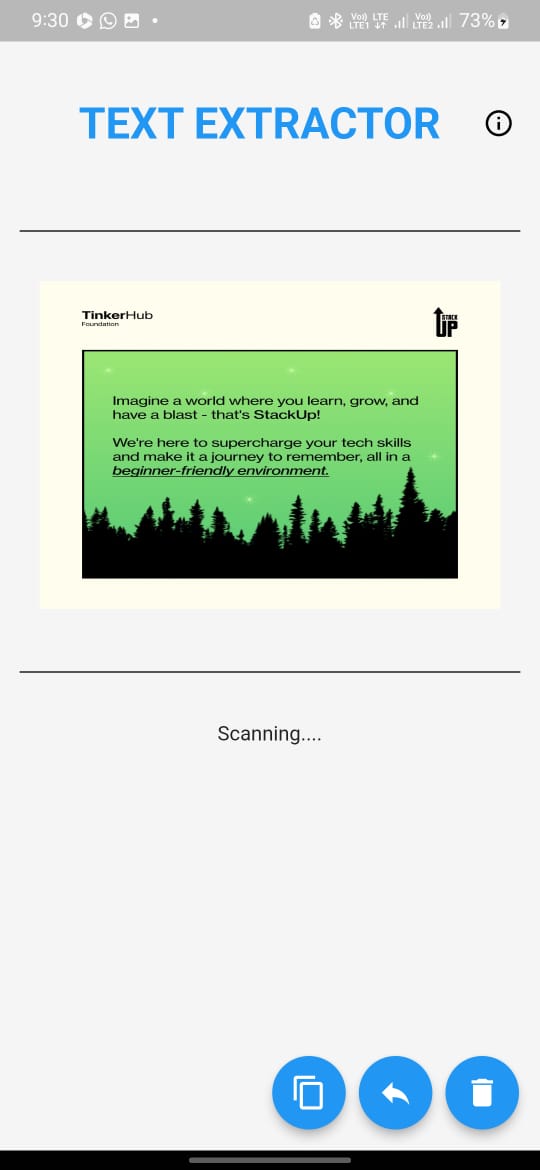
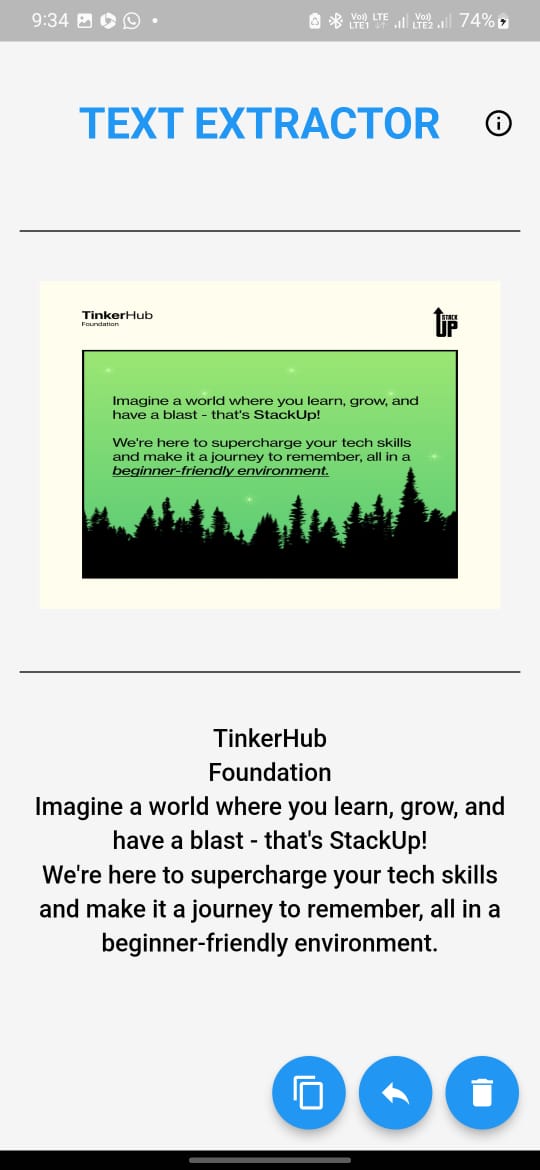
Features
- Image Upload: Upload images containing text to the app for processing.
- Text Extraction: Extract text from images accurately and efficiently.
- Clipboard Copy: Copy the extracted text to your device’s clipboard for quick use.
- Share Text: Share the extracted text via WhatsApp or other file-sharing platforms.
- Image Preview: View a preview of the uploaded image for verification.
- User-Friendly Interface: A clean and intuitive design for a seamless experience.
Getting Started
To start using the Text Extractor App, simply follow these steps:
- Download and install the app on your device.
- Launch the app to access the main interface.
- Upload an image containing the text you want to extract.
- The app will process the image and extract the text.
- Choose to copy the text to your clipboard or share it through your preferred platform.
Usage
- Upload an image containing the text you want to extract.
- Wait for the app to process the image and extract the text.
- View a preview of the uploaded image to confirm accuracy.
- Choose to copy the extracted text to your clipboard or share it via WhatsApp or other file-sharing mediums.
Contributing
If you’d like to contribute to the improvement and development of the Text Extractor App, follow these steps:
- Fork the project.
- Create a new branch for your feature or improvement (
git checkout -b feature/your-feature-name). - Make your changes and commit them (
git commit -m 'Add your feature'). - Push your branch (
git push origin feature/your-feature-name). - Create a pull request on the original repository.
License
The Text Extractor App is licensed under the MIT License – see the LICENSE file for details.
Contact
If you have any questions, suggestions, or need assistance, please feel free to contact the project team:
- Email: tinuthampi13@gmail.com
Thank you for using the Text Extractor App to simplify text extraction from images!