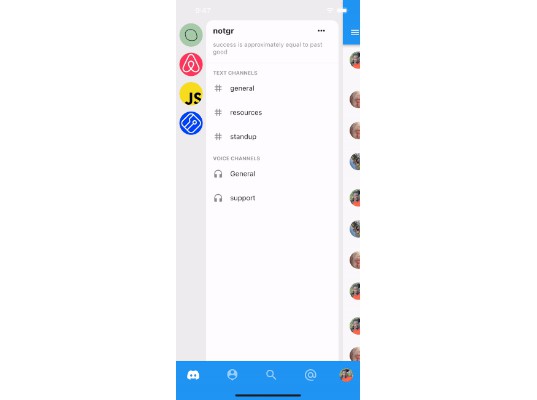Overlapping Panels
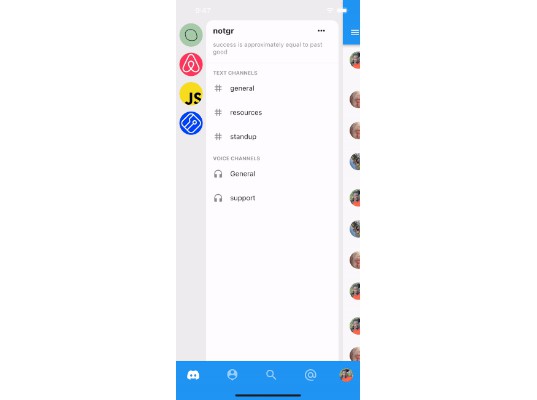
Add Discord-like navigation to your app. Demo project here: overlapping_panels_demo
TODO
This widget does not support navigation events yet. So pressing the back button, does not slide the main panel back into view. This feature will be implemented in the nearest future.
Usage
Simple and straight to the point. Just provide usual widgets for all panels:
class _MyHomePageState extends StatelessWidget {
@override
Widget build(BuildContext context) {
return Stack(
children: [
OverlappingPanels(
// Using the Builder widget is not required. You can pass your widget directly. But to use `OverlappingPanelsState.of(context)` you need to wrap your widget in a Builder
left: Builder(builder: (context) {
return const LeftPage();
}),
right: Builder(
builder: (context) => const RightPage(),
),
main: Builder(
builder: (context) {
return const MainPage();
},
),
onSideChange: (side) {
setState(() {
if (side == RevealSide.main) {
// hide something
} else if (side == RevealSide.left) {
// show something
}
});
},
),
],
);
}
}
To be able to reveal a panel with the tap of a button, for example, do:
IconButton(
icon: const Icon(Icons.menu),
onPressed: () {
// This is the main point
OverlappingPanelsState.of(context)?.reveal(RevealSide.left);
},
)