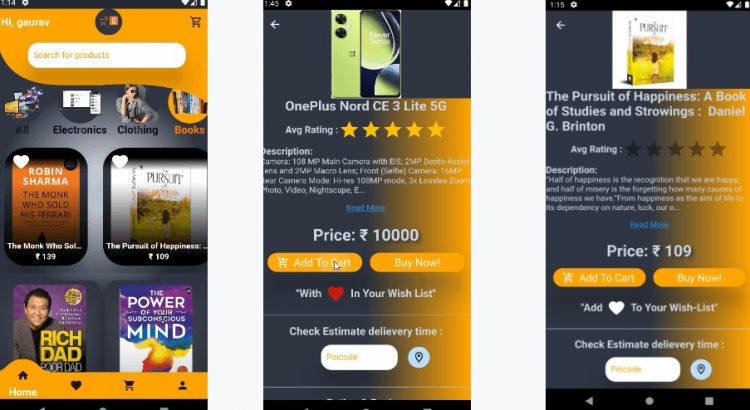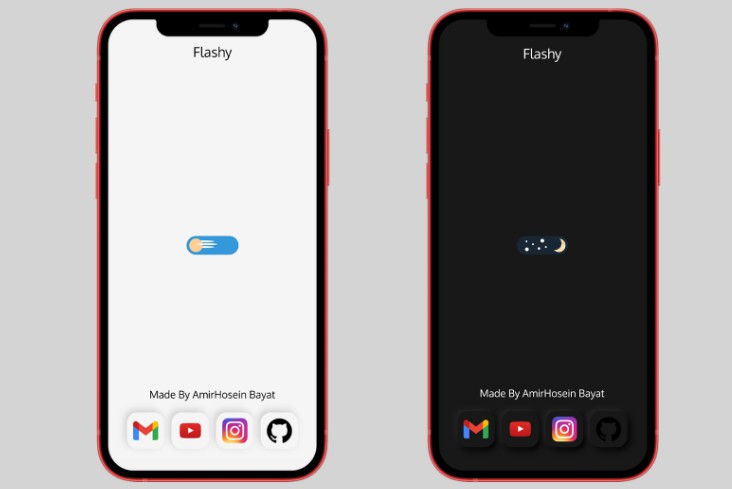Quickly
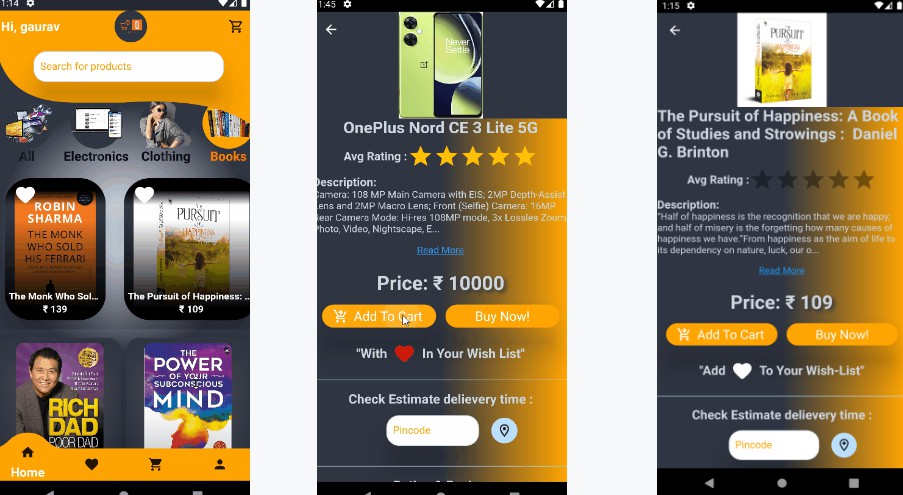
User Application for the Full Stack Online Marketplace Project «Quickly». This App has been built using Flutter and uses Node.js’s Express framework based REST-API for backend server, which in turn uses MongoDB as Database.
Download .apk file for this app : Quickly apk
This frontend App is built using Flutter following the Bloc pattern and Bloc state management keeping in mind clean architecture.
Also see :
Admin App : Quickly Admin
Rest-Api : Quickly Api
Core feautures of User App :
- Create Account & recieve Welcome email
- Log-in to account & Reset password using OTP through email
- Display list of product, general or category-wise
- Search Bar to search and recieve real-time product results
- View Product
- Add or remove product from wish-list
- give rating and review to product & view other reviews
- Add to Cart & increase or decrease quantity
- 3 step order flow :
- Address Step : Choose form saved address or select Location on Map or Add a new Address
- Review Order : Review order & proceed to payment, handled via Stripe
- Order Placed : After Successfully placing order, Download & view Invoice generated.
- View all previous orders, with details and invoice
- Add & edit Profile image, view and remove saved addresses
- Sign out
App screens:
The App starts with a splash screen, followed by a Start page, that specifies outlook of the app & link for authentication :
The Authentication Pages :
SignUp & LogIn:
On Sign-up, an account is created for user & user recieves a Welcome email from Quickly, user can log-in with the credentials.
Reset Password :
User has to enter email and OTP to change password would be sent to their email address.
Home-Page :
View products, add to wishlist, search products, remove from wishlist, view profile
<img src=https://github.com/GauravMcode/Quick-Shop_user/assets/51371766/cc755d88-9bfa-419f-aed4-48b2f3abf5fa» width=»250″ height=»500″>
Product Page:
View Product, details, Add to Cart, Add and remove from wishlist, view and add reviews.
Cart Page:
View items in cart, increase or decrease quantity
Order :
View items in cart, Selcet Address, or currrent location, or add a new address, review order & proceed to payment, download and view invoice.
Profile :
View Profile, edit photo, view and delete address, view orders, Sign Out
Folder Structre:
This Project follows Clean Architecture using BLoC Pattern, where code is seperated into :
|- Data Layer
|- Domain Layer
|- Presentation Layer
The complete Folder Structe is as follows :
The lib folder consists :
lib
|- data
|- domain
|- presentation
|- config
|- main.dart
The data sub-folder handles all calls for data, local or remote
data
|- local
|- local_data.dart
|- remote
|- remote_data.dart
The domain sub-folder has models and repositories :
domain
|- models
|- product.dart
|- user.dart
|- repositories
|- auth_repository.dart
|- cart_repository.dart
|- map_repository.dart
|- order_repository.dart
|- product_repository.dart
|- user_repository.dart
The presentation sub-folder consists all UI part and bloc; widgets contain refactored and re-usable widgets.
UI part:
presentation
|- pages
|- authentication
|- start.dart
|- sign_up.dart
|- sign_in.dart
|- reset_password.dart
|- cart
|-cart_items.dart
|- order
|- map.dart
|- order_details.dart
|- orders.dart
|- product
|- products.dart
|- product.dart
|- wishlist.dart
|- profile
|- prodile.dart
|- home_page.dart
|- widgets
|- cart
|- cart_animation.dart
|- order_steps
|- address_step.dart
|- order_placed.dart
|- review_details.dart
|- products
|- curved_appbar.dart
|- horizontal_scroll_list.dart
|- product_helper.dart
|- products_helper.dart
|- input_field.dart
BLoc :
presentaion
|- Bloc
|- bloc
|- auth_bloc.dart
|- cart_bloc.dart
|- map_bloc.dart
|- order_bloc.dart
|- product_bloc.dart
|- user_bloc.dart
|- util_bloc.dart
|- events
|- auth_events.dart
|- cart_events.dart
|- map_events.dart
|- order_events.dart
|- product_events.dart
|- user_events.dart
|- util_events.dart