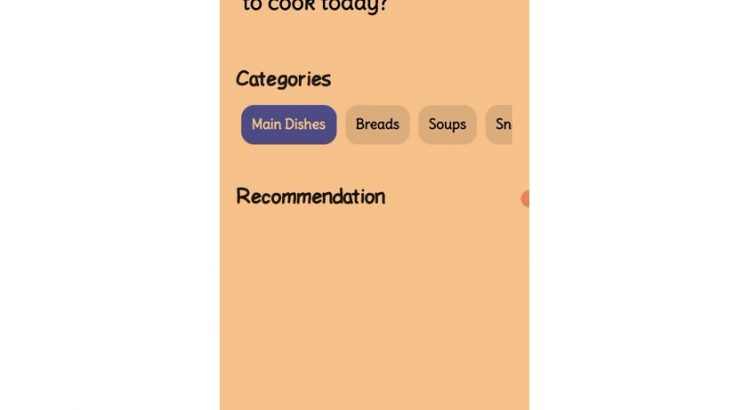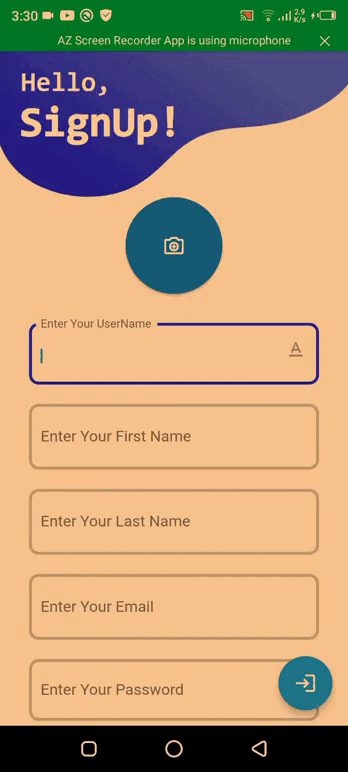RecipeBox
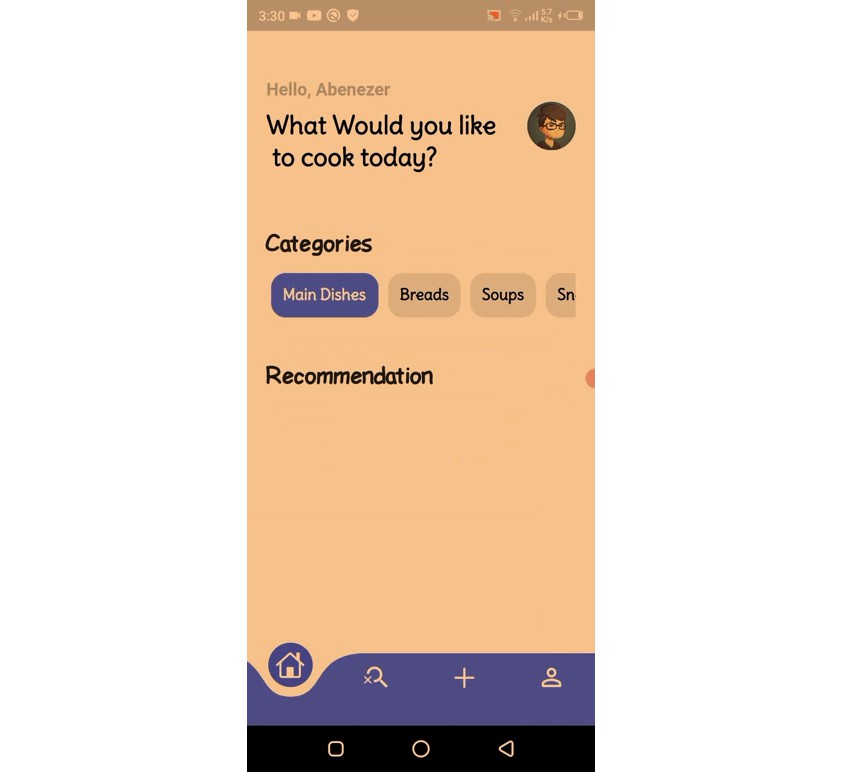
A dynamic cook book ( recipe app ) developed using Flutter and Django. This app allows users to create, discover, save and rate their favorite recipes.
Features
- Browse and search for recipes based on different categories.
- View detailed recipe information including ingredients, instructions, and images.
- Save favorite recipes for easy access. [ Not finished yet ]
- Create and manage your own recipe collection.
- User authentication and profile management.
- Integration with a remote SQL Server database for storing recipes and user information.
RecipeBox in action
Installation
To run the Recipe app locally, follow these steps:
Frontend (Flutter)
- Clone the repository:
git clone https://github.com/Abthon/RecipeBox.git
- Change into the project directory:
cd RecipeBox/Frontend/RecipeApp/recipe
- Install the dependencies:
flutter pub get
- Run the app:
flutter run
Backend (Django)
- Change into the backend directory:
cd RecipeBox/Backend
- Create a virtual environment:
python -m venv
-
Activate the virtual environment:
- For Windows:
<Your Virtual environment Name>Scriptsactivate- For macOS/Linux:
source <Your Virtual environment Name>/bin/activate -
Install the dependencies:
pip install -r requirements.txt
- Now change your directory into the RestRecipe directory because that is where the manage.py file resides
cd RestRecipe
- Generate your migration files and apply the migrations:
python manage.py makemigrations python manage.py migrate
- Start the development server:
python manage.py runserver
Contributing
Contributions are welcome! If you’d like to contribute to RecipeBox, please follow these guidelines:
- Fork the repository.
- Create a new branch for your feature/fix.
- Commit your changes with descriptive commit messages.
- Push your branch to your forked repository.
- Open a pull request, and provide a detailed description of your changes.
License
This project is licensed under the MIT License.