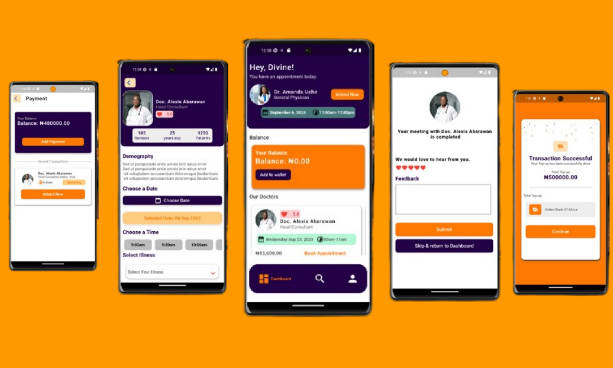MedCure – Your Medical Companion
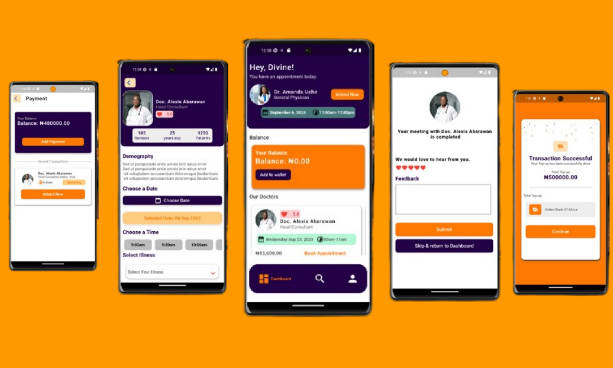
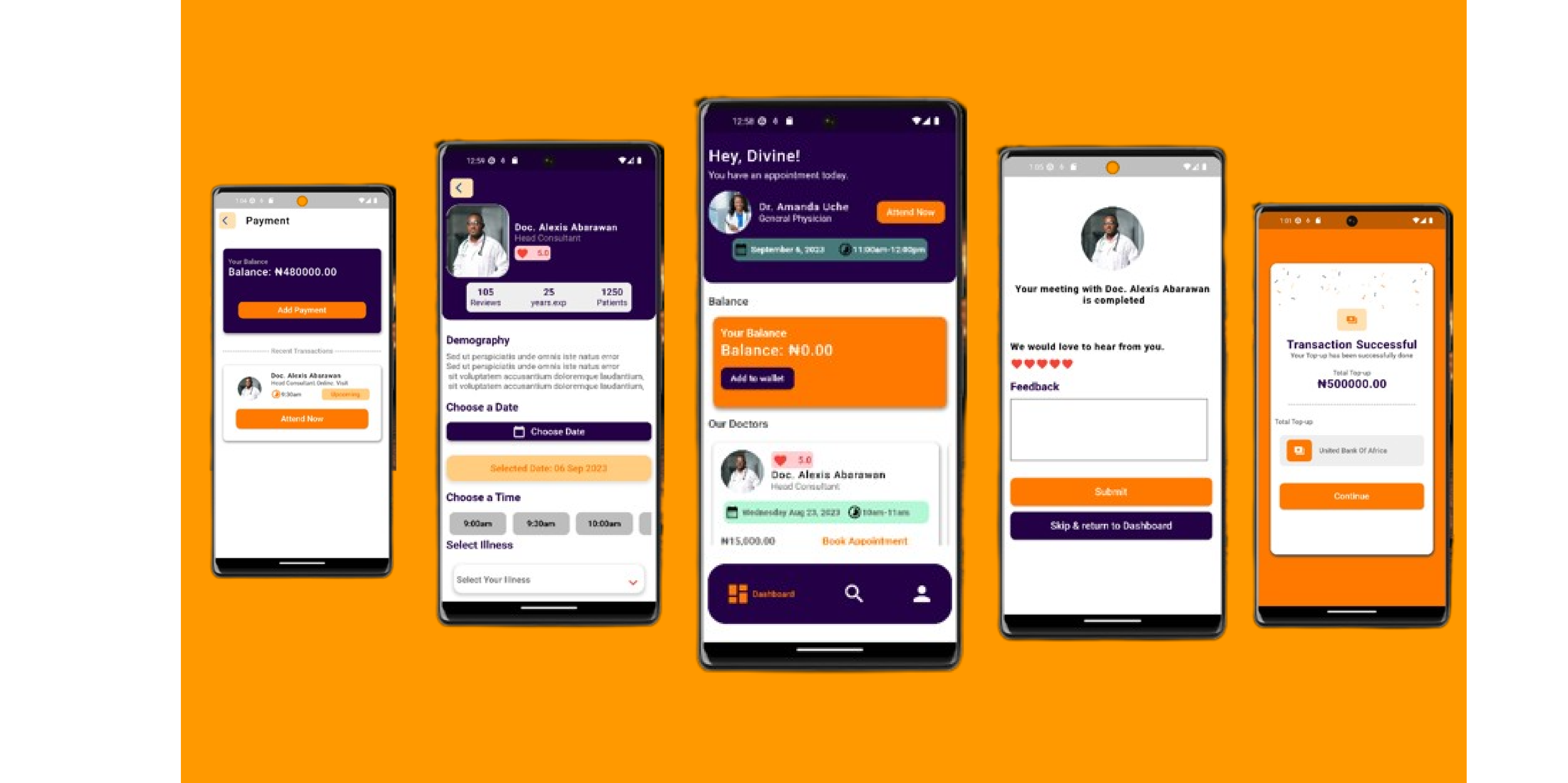
MedCure is a simple medical app that provides a user-friendly interface for finding doctors, managing appointments, and keeping track of your medical transactions. It’s built using Flutter and utilizes the Provider state management for smooth data handling.
Features
- Find Doctors: Easily search for doctors by name or specialty.
- Book Appointments: Schedule appointments with your preferred doctor.
- Track Transactions: Keep a record of your medical transactions and balance.
- Stay Informed: Access health articles to stay informed about various medical topics.
Screenshots
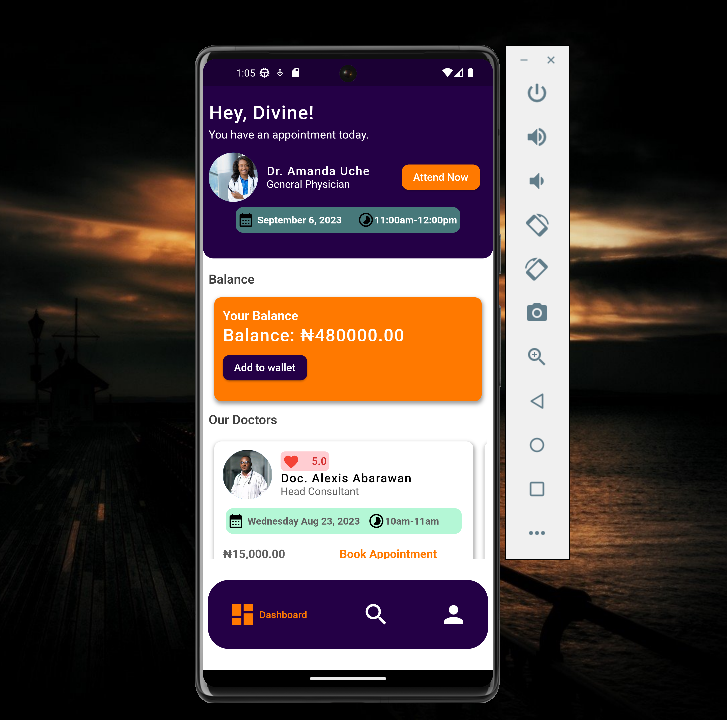
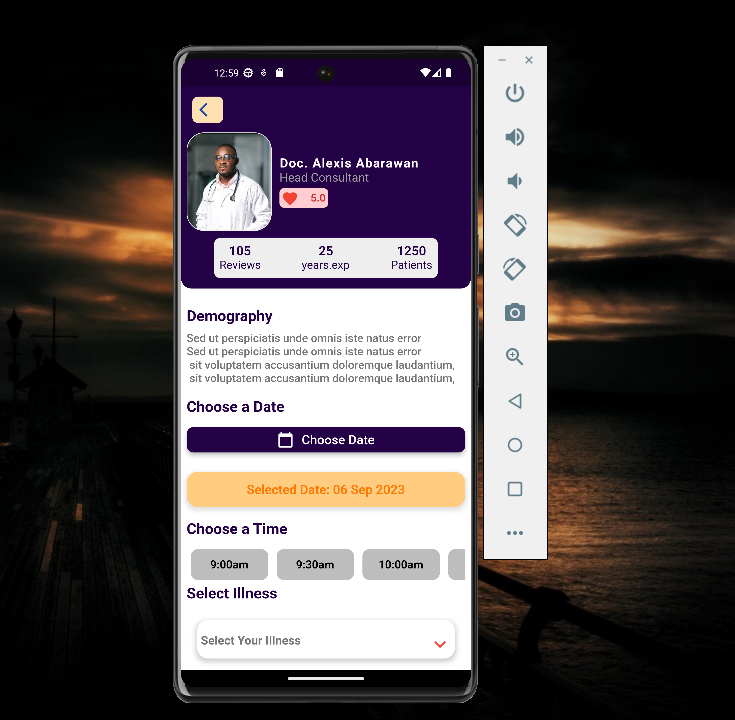
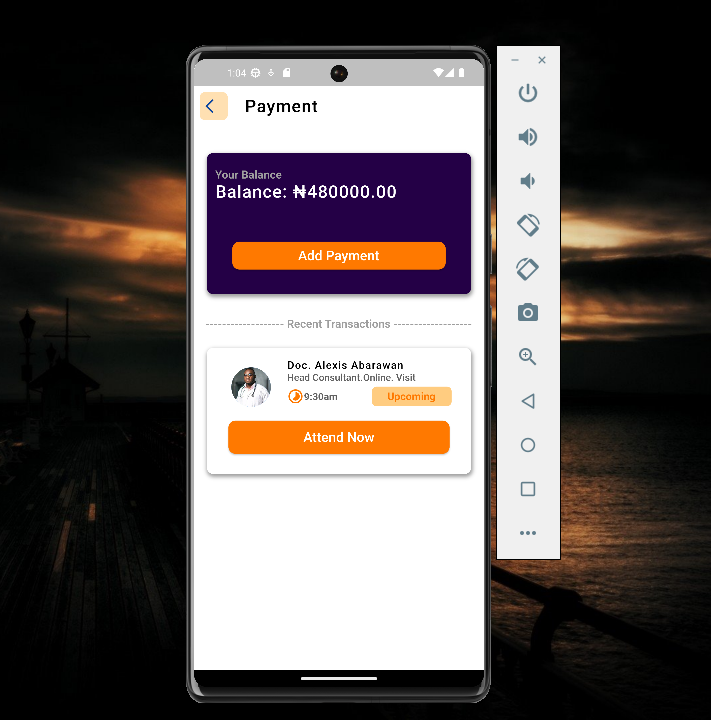
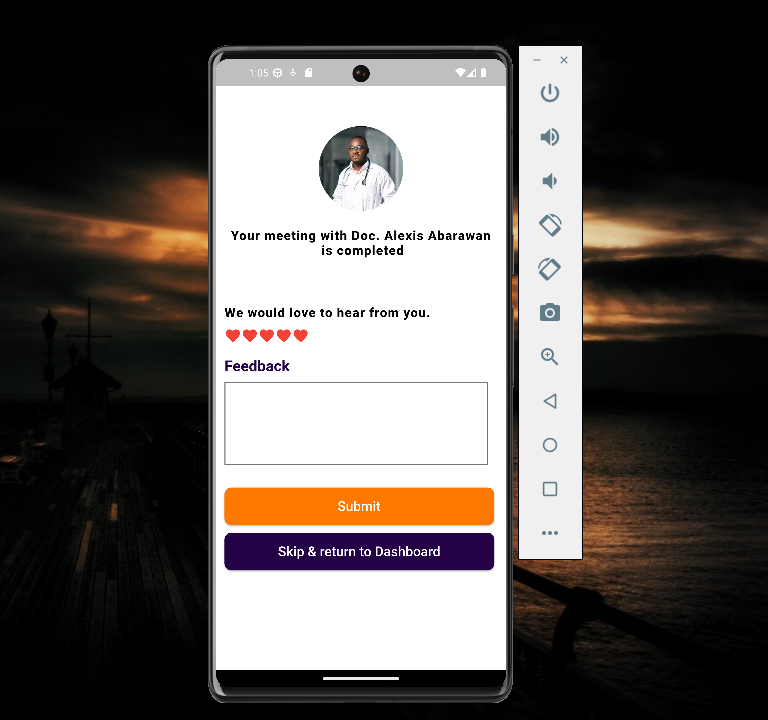
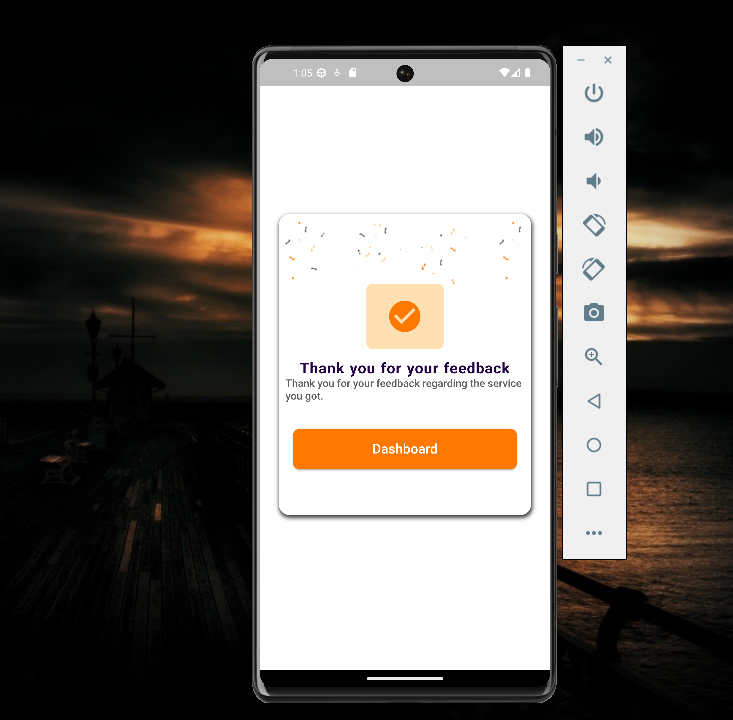
Getting Started
These instructions will help you get a copy of the project up and running on your local machine for development and testing purposes.
Prerequisites
Before you begin, ensure you have met the following requirements:
- Flutter installed on your development machine.
- An Android emulator or a physical Android device for Android app testing.
- An iOS simulator or a physical iOS device for iOS app testing.
Installation
-
Clone the repository:
git clone https://github.com/your_username/MedCure.git cd MedCure
flutter pub get
flutter run
3Built With
Flutter – The framework used to build the app.
Provider – State management library for Flutter.
#Authors
Nzeh Divine Chimdiebere – Developer
#License
This project is licensed under the MIT License – see the LICENSE.md file for details.
#Acknowledgments
Hat tip to anyone whose code was used
Inspiration
etc.
#Contributing
Fork the project (https://github.com/your_username/MedCure/fork)
Create a new branch (git checkout -b feature/add-new-feature)
Commit your changes (git commit -m ‘Add new feature’)
Push to the branch (git push origin feature/add-new-feature)
Open a pull request